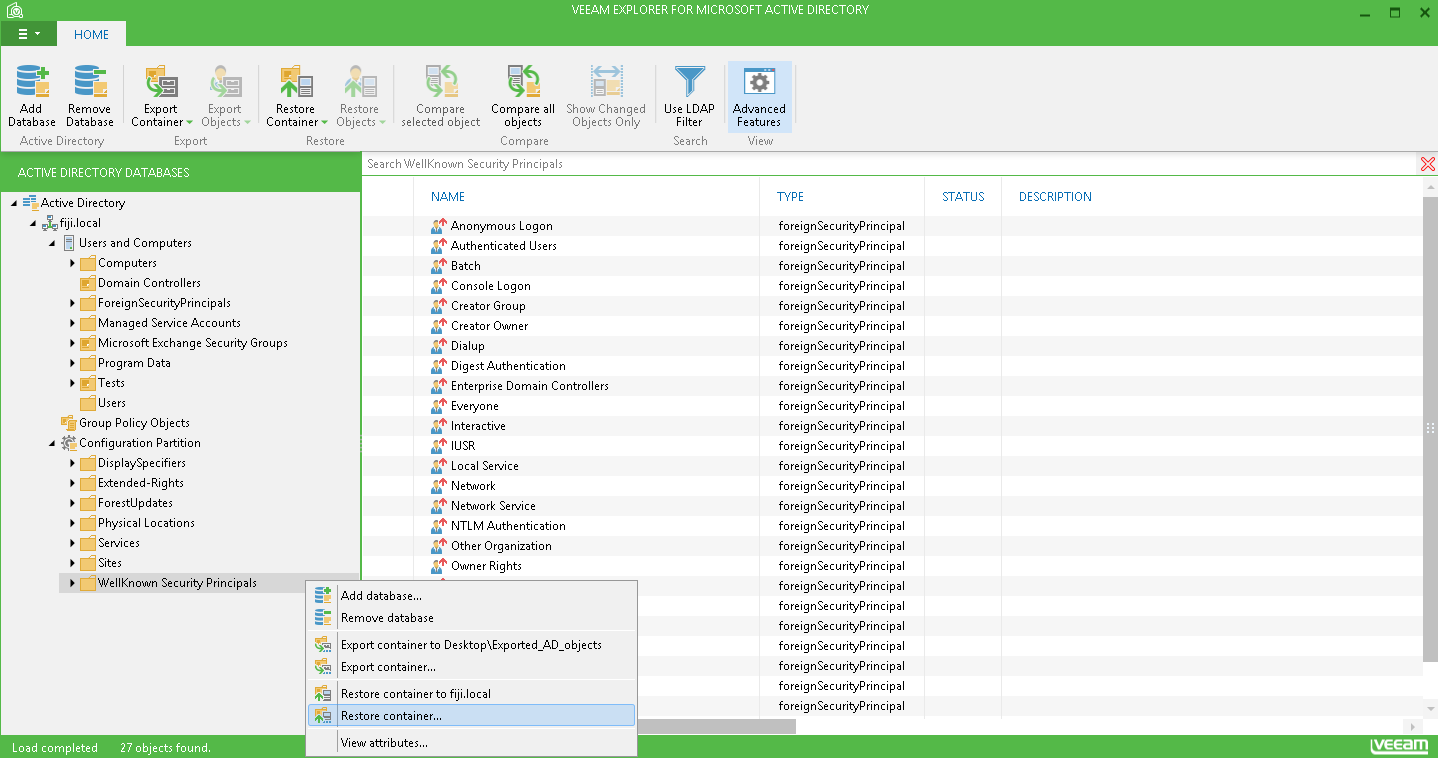To restore an Active Directory container to the original location, you can use the 1-Click Restore.
To restore to the location of your choice, take the following steps:
- Select the required container in the navigation tree on the left.
- From the toolbar menu commands, select Restore Container > Restore container..., or use the container's shortcut menu command.
- The Active Directory Restore Wizard will be launched; follow its steps to complete the process.
Send feedback | Updated on 12/28/2015