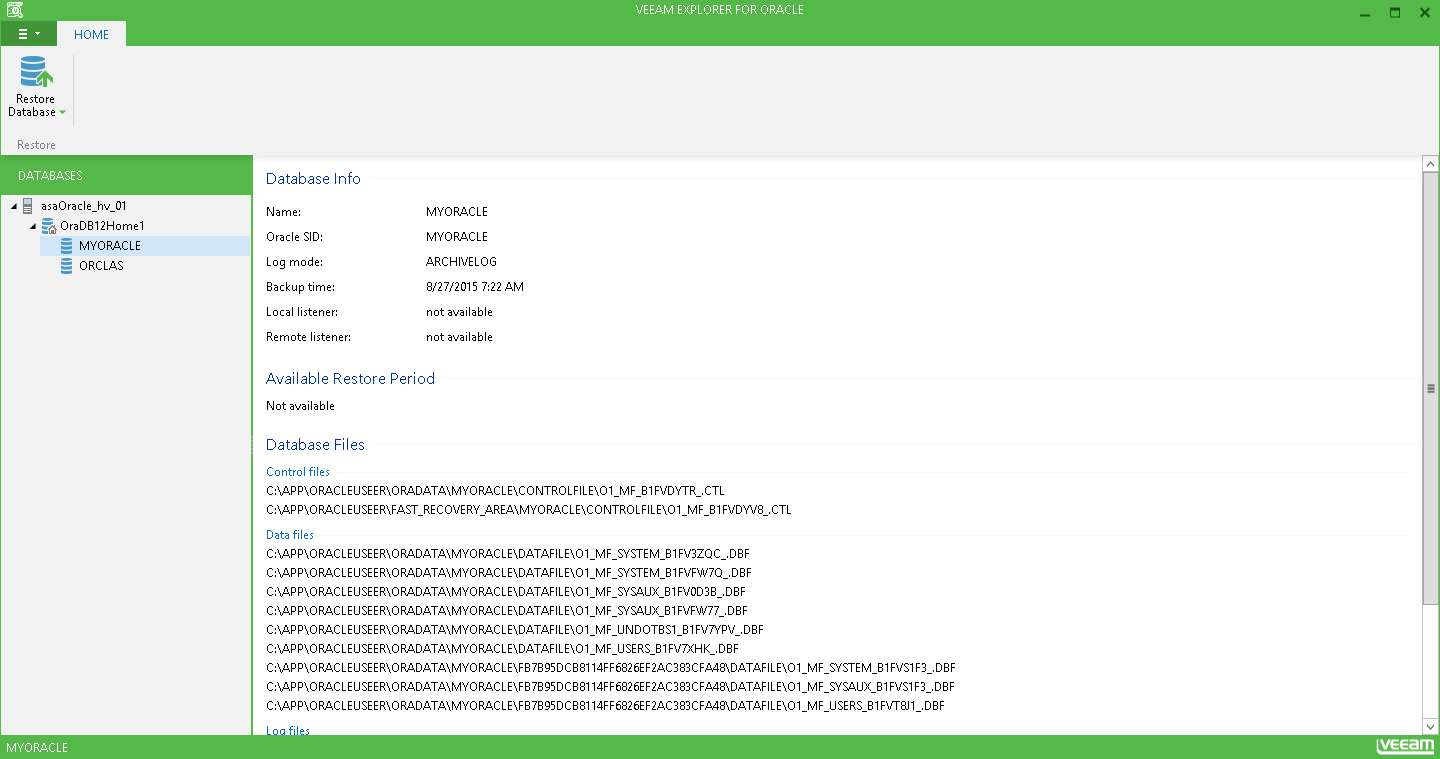In the Veeam Explorer for Oracle navigation pane you can see the Oracle hierarchy, including server, Oracle home and databases. When you select an entity in the navigation tree, you can view its properties in the working area on the right:
- For Oracle server - server name, OS version and VM name.
- For Oracle home - name, version, path and home info.
- For each database - name, Oracle SID, log mode, backup creation time, listener port, available restore period, and database files location for control files, data files, log files and temp files.
If current restore point was created with ASM configured for selected database, file paths will be displayed having ‘+’ prefix.