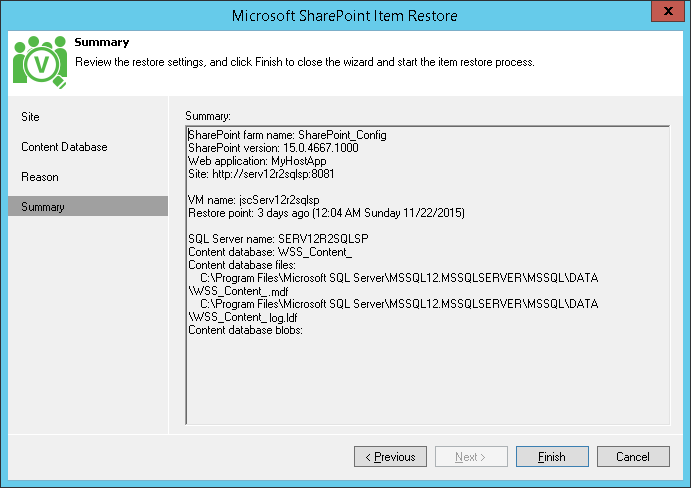Finally, review the restore settings. Due to auto-discovery of SharePoint topology, detailed information about SharePoint farm, including primary content database (.mdf), associated log file (.ldf) and BLOB storage (if any) will be presented:
Click Finish to start the restore process. Veeam Backup & Replication will automatically perform all required operations (mount the selected restore point, launch Veeam Explorer for Microsoft SharePoint and add the necessary database to its scope). Alternatively, you can manually locate the content database and open it with Veeam Explorer for Microsoft SharePoint.
After that, you can browse the database and restore the items you need.