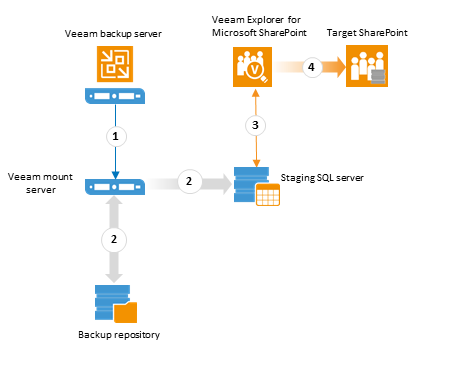Veeam Backup & Replication allows backup administrators to have the backups of Microsoft SharePoint always at hand, and Veeam Explorer for Microsoft SharePoint makes it possible to find and restore a particular SharePoint document, library or site that was deleted or modified.
Basic procedure of restoring Microsoft SharePoint items includes the following steps:
- An administrator uses Microsoft SharePoint Item Restore Wizard to perform auto-discovery for the SharePoint farms that were backed up with application-aware image processing enabled, and to initiate mount operation. During auto-discovery, Veeam Backup & Replication retrieves information about SharePoint sites, corresponding database server VMs and their restore points.
- To support browsing and search, guest file system of the discovered SQL server VM is mounted directly from the backup to a staging Microsoft SQL Server. This operation is performed by the mount service running on the local machine (mount service is deployed together with Veeam Explorer during Veeam backup server or standalone console setup). To create a mount point, Veeam Backup & Replication uses the iSCSI protocol:
- The remote machine (staging server or target VM, as explained below) acts as an iSCSI initiator.
- The machine on which the Veeam Explorer runs acts as an iSCSI target. The iSCSI mount point is non-persistent — it is created only for duration of the restore process.
- Content database (.mdf) from the mounted restore point is attached to staging Microsoft SQL server, and SharePoint content (libraries, webpages, etc.) becomes available for browsing, search and other operations with Veeam Explorer.
- Users can find and restore SharePoint documents, lists or sites they need: save them to selected folder, e-mail to the specified recipients, export to XML and restore to production system. For restore, Veeam creates an additional mount point on the target (original or different) VM. When the restore session is over, the mount point is removed.
After a user finishes working with SharePoint content and closes Veeam Explorer, content database will be detached from the staging Microsoft SQL Server, and the mounted guest files are unmounted.
Similar process takes place when Veeam Explorer is launched from the standalone Veeam console.
Related Topic