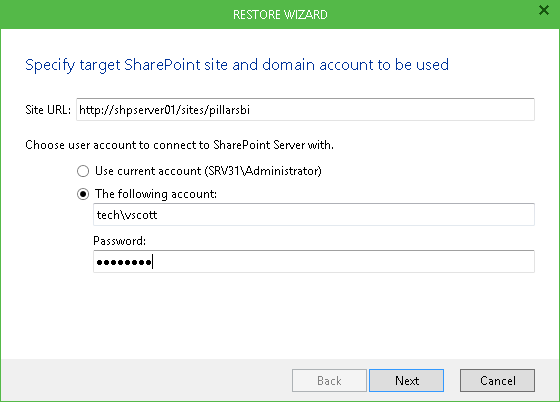Specify target settings to be used for restoring SharePoint content:
- Target SharePoint server's URL (as http://server_name) and site path.
- Domain account to be used for connection. You can use the account under which you are running Veeam Explorer, or specify another account in the domain\username format. Make sure this account has sufficient rights to access the specified server (see Permissions).
|
If you are using ADFS as authentication provider, consider that in case of Windows Authentication you can either use current account or specified account; in case of Forms Authentication you can only use the second option and specify user name and password. |