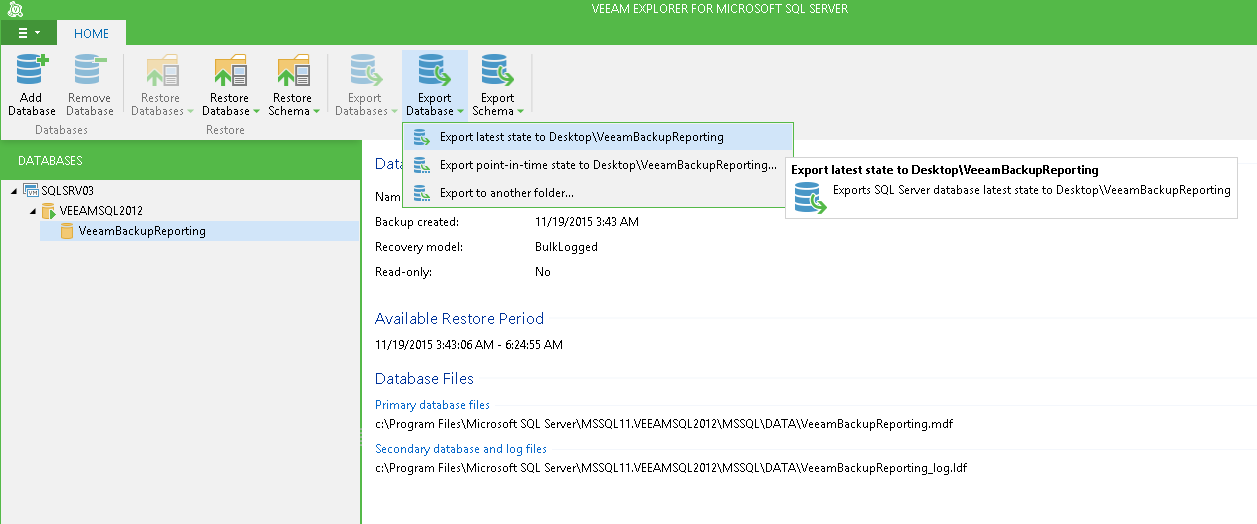This capability of Veeam Explorer allows you to quickly export a database to the original location (that is, the original SQL Server instance hosting the database). You can export selected database state as of the current restore point, or the certain point in time, or to the state prior to specified transaction.
Export as of Current State
To quickly export selected database state as of the current restore point to default location (C:\Users\%username%\Desktop), use the Export Database > Export state of <date_time> to Desktop\<db_name> command from the ribbon or database’s shortcut menu.
To export multiple databases, select the server or instance node in the navigation tree, then use the Export Databases > Export state of <date_time> to Desktop\<server_name> (for all databases of selected server) or the Export Databases > Export state of <date_time> to Desktop\<instance_name> (for all databases of selected server).
Export as of Point-in-time State
To quickly export selected database state as of the certain point in time to default location:
- To export single database, select it in the navigation tree, then use the Export point-in-time state to Desktop\<db_name> command from the ribbon or database's shortcut menu.
To export multiple databases, select the server or instance node in the navigation tree, then use the Export Databases > Export point-in-time state to Desktop\<server_name> (for all databases of selected server) or the Export Databases > Export point-in-time state to Desktop\<instance_name> (for all databases of selected server). - On the Specify restore point step of the Export Wizard, select Restore to a point in time option and use the slider to specify the necessary point.
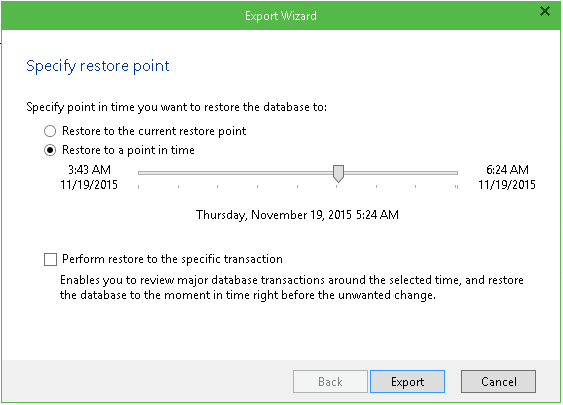
- Click Export and wait for the process to complete.
Export as of State Before Selected Transaction
This feature is available only when exporting a single database. To quickly export selected database state as of prior to the specified transaction to default location:
- Use the Export point-in-time state to Desktop\<db_name> command from the ribbon or database's shortcut menu.
- On the Specify restore point step of the Export Wizard, select Restore to a point in time option and use the slider to specify the necessary point. Select the Perform restore to the specific transaction check box.
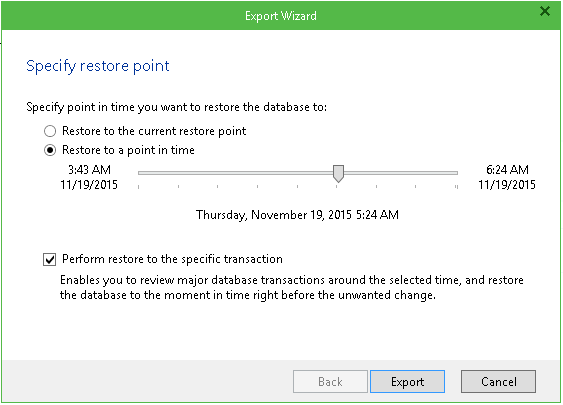
If exporting multiple databases, consider that depending on the database recovery model, the following cases are possible:
- Some database(s) will be exported as not of the specified moment but to the different time (the closest prior to selection)
- Some database(s) cannot be exported as of point in time since there are no transaction logs for the specified period
- Some database(s) will be exported as of the specified moment
- System databases will not be processed and will not appear in the list
- Click Export and wait for the process to complete.