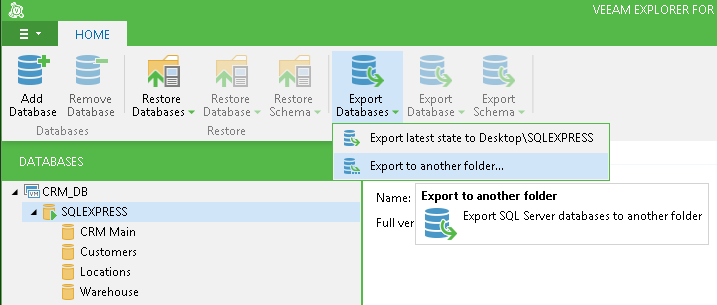Exporting a Single Database
To export a single database to a location you need, do the following:
- Select the required database in the navigation tree on the left.
- From its shortcut menu, select Export to another folder..., or use the ribbon menu command.
- The Export Wizard will be launched. Here you can use one of the three scenarios similar to those described in the Restoring Databases section above:
- Export database to the state as of the current restore point
- Export database to the state as of selected point in time
- Export database to the state prior to selected transaction
- Having selected the option you need, follow the steps of the wizard.
Exporting Multiple Databases
To export all database of the selected SQL Server or instance to a location you need, do the following:
- Select the required node (server or instance) in the navigation tree on the left.
- From its shortcut menu, select Export to another folder..., or use the Export Databases > Export to another folder... ribbon menu command.
- The Export Wizard will be launched. Here you can select the following options (similar to restore):
- The Restore to the current restore point scenario allows you to obtain database files as for the moment when the VM’s current restore point was created by backup or replication job.
With this option selected, you will then be taken to step 5 of the wizard (see below). - The Restore to a point in time scenario allows you to obtain database files as for the selected moment (point) in the time interval around the current restore point, generally, from the previous to the next restore point (for details on the timescale, refer to the Restoring to Specific Point in Time section above). Use the slider control to choose the point you need.
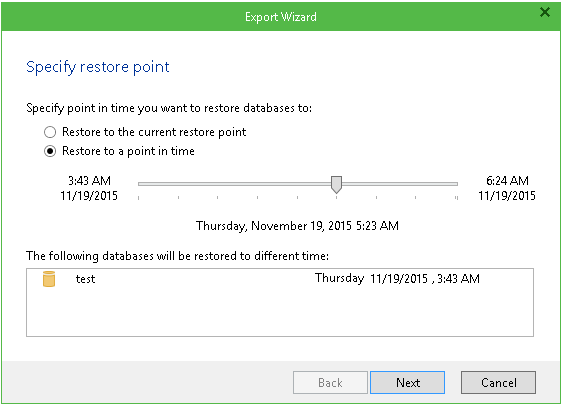
Depending on the database recovery model, the following cases are possible:
- Some database(s) will be exported as not of the specified moment but to the different time (the closest prior to selection)
- Some database(s) cannot be exported as of point in time since there are no transaction logs for the specified period
- Some database(s) will be exported as of the specified moment
- System databases will not be processed and will not appear in the list
|
For the Restore to a point in time option, Veeam Explorer for Microsoft SQL Server will need a staging SQL Server to replay the logs, so make sure your staging server is configured properly. By default, local server will be used as a staging system. See Prerequisites for details. |
- Next, specify path to the destination folder where database files will be stored.
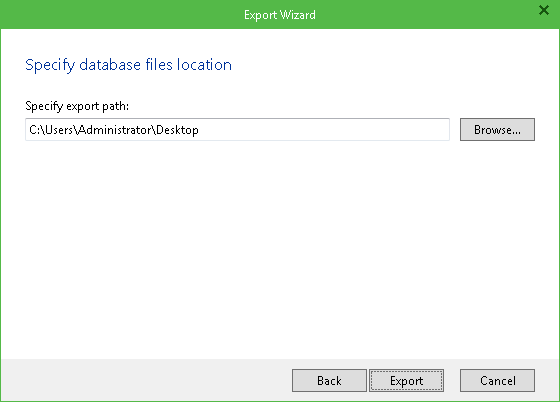
Default location is the Desktop folder of the current user. If you need to export to another folder, note that current account (used to run Veeam Explorer for Microsoft SQL Server) should have sufficient permissions for the selected folder (Read and Write as minimal recommended).
- If you are exporting multiple databases of an instance, then consider that by default database files will be stored to a folder named as that instance under Desktop.
- If you are exporting multiple databases of a server, then consider that by default database files will be stored to the folders with the same names under Desktop\<server_name> folder.
- Click Export and wait for the operation to complete.
Databases will be available after export in the target folder; if you selected to export point-in-time state, log files will be also exported there to be used for replay. Exported database can be then attached to the SQL Server you need.
Related Topic