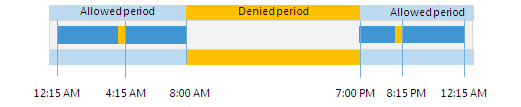This is an archive version of the document. To get the most up-to-date information, see the current version.
This is an archive version of the document. To get the most up-to-date information, see the current version.Backup Window
If necessary, you can specify a backup window for data protection jobs. The backup window is a period of time on week days when jobs are permitted to run. If the job exceeds the allowed window, it is automatically terminated.
The backup window can be helpful if you do not want data protection jobs to produce unwanted overhead for the production environment or do not want jobs to overlap the production hours. In this case, you can define the time interval during which the job must not run.
|
The backup window affects only the data transport process. Transform operations can be performed on the target repository outside the backup window. |
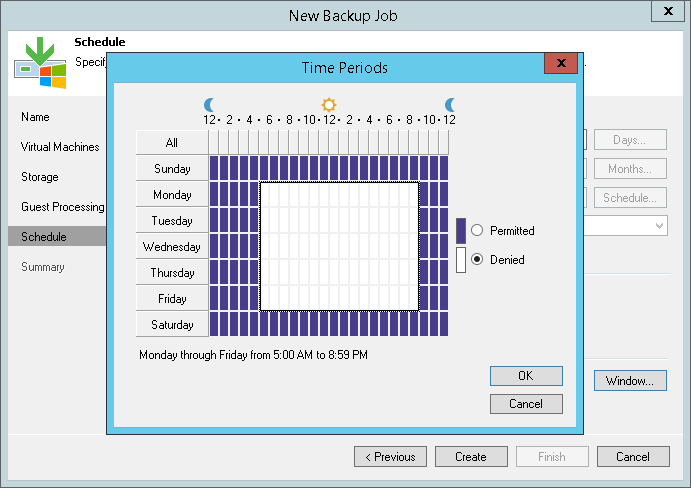
Backup Window for Periodically Run Jobs
If you define the backup window for the job that runs periodically at specific time intervals, Veeam Backup & Replication will immediately start the job after the denied window is over. All subsequent backup job session will be performed by the specified settings.
For example, you have configured a job to run with a 4-hour interval with an offset of 15 minutes. The allowed backup window for the job is 7:00 PM to 8:00 AM. Veeam Backup & Replication will run this job in the following way:
- The first run of the job will take place at 12:15 AM (midnight is a reference time for periodically run jobs).
- The next job session will take place at 4:15 AM. The job session at 8:15 AM will not be performed as it falls into the denied period of the backup window.
- The next job session will take place immediately after the denied period is over: at 7:15 PM.
- After that, Veeam Backup & Replication will run the job by the defined schedule: at 8:15 PM, 12:15 AM and so on.