 This is an archive version of the document. To get the most up-to-date information, see the current version.
This is an archive version of the document. To get the most up-to-date information, see the current version.Cataloging Tapes
Cataloging tapes is required for tapes that contain some data but are not registered in the Veeam database. For example, cataloging is required for tapes that were written on another Veeam backup server. After the cataloging procedure, you can restore data from the tapes.
When a catalog job is performed, Veeam Backup & Replication first performs tape inventory, reads the information about backup contents on tape from the on tape catalog information, scans tape contents and updates the database with details of new detected backup sets.
You can perform tape catalog job for a whole tape library or for selected tapes.
To catalog a whole tape library:
- Open the Tape Infrastructure view.
- Open the Tape Infrastructure view, expand the Libraries node and select the library you want to catalog. Click Catalog Library on the ribbon. Alternatively, you can right-click the tape library and select Catalog Library.
To catalog selected tapes:
- Open the Tape Infrastructure view.
- Navigate to the list of tapes either under the Media Pools or under the Libraries > LibraryName node > Media.
- Select the necessary tapes in the list and click Catalog on the ribbon. Alternatively, you can right-click the selected tapes and choose Catalog Tape.
The catalog log will display job session results. To access the catalog session details, you can open the History view and locate the necessary session under the Jobs > Tape node.
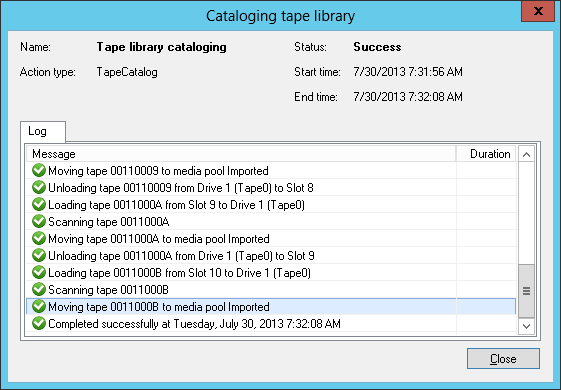
Rescanning of tapes during the catalog job may take a lot of time. To speed up the catalogization process, you might do one of the following:
- First, run inventory job to identify tape media sets and decide which tapes should be included in catalogization process. Run the catalog job only against tapes in the necessary media set.
- If you work with a tape library, you can run the catalog job against the whole media set at once.
- If you work with a standalone drive, start catalogization from the last tape in the media set (as this tape usually stores on tape catalog information).