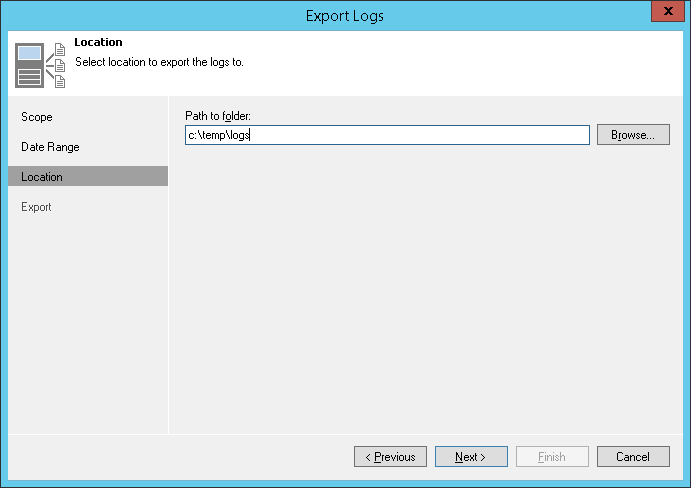This is an archive version of the document. To get the most up-to-date information, see the current version.
This is an archive version of the document. To get the most up-to-date information, see the current version.Step 3. Specify Destination Folder
In this article
At the Location step of the wizard, specify the destination folder to which the logs will be exported.
In the Path to folder field, specify a path to an archive with log files that will be created. By default, the archive is placed to the C:\temp\logs folder on the backup server.