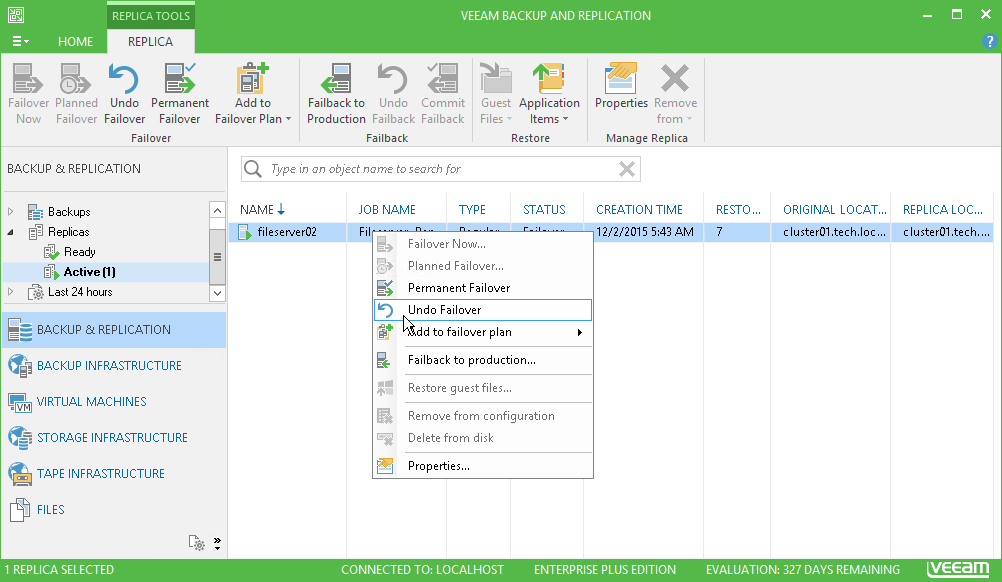This is an archive version of the document. To get the most up-to-date information, see the current version.
This is an archive version of the document. To get the most up-to-date information, see the current version.Undoing Failover
In this article
With the undo failover operation, you can power off running VM replicas on target hosts and roll back to initial state of VM replicas.
To undo failover, do either of the following:
- Open the Backup & Replication view, in the inventory pane select Replicas. In the working area, select the necessary replica and click Undo Failover on the ribbon.
- Open the Backup & Replication view, in the inventory pane select Replicas. In the working area, right-click the necessary replica and select Undo Failover.
In the displayed window, click Yes to confirm the operation.