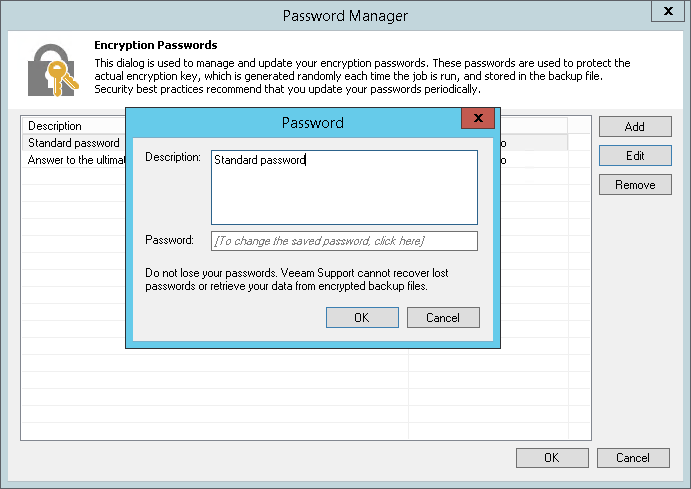This is an archive version of the document. To get the most up-to-date information, see the current version.
This is an archive version of the document. To get the most up-to-date information, see the current version.Editing Passwords
In this article
You can edit passwords you have created using the Password Manager.
To edit a password:
- From the main menu, select Manage passwords. Alternatively, you can use job properties to edit the password:
- Open the Backup & Replication view.
- In the inventory pane, select Jobs.
- In the working area, right-click the backup or backup copy job and select Edit.
- At the Storage step of the wizard (for backup job) or Target step of the wizard (for backup copy job), click Advanced.
- Click the Storage tab.
- In the Encryption section of the Advanced Setting window, select the Enable backup file encryption check box and click the Manage passwords link.
Veeam Backup & Replication will open the Password Manager.
- In the Password Manager, select the password and click Edit.
- Edit the password data: hint and password, as required.