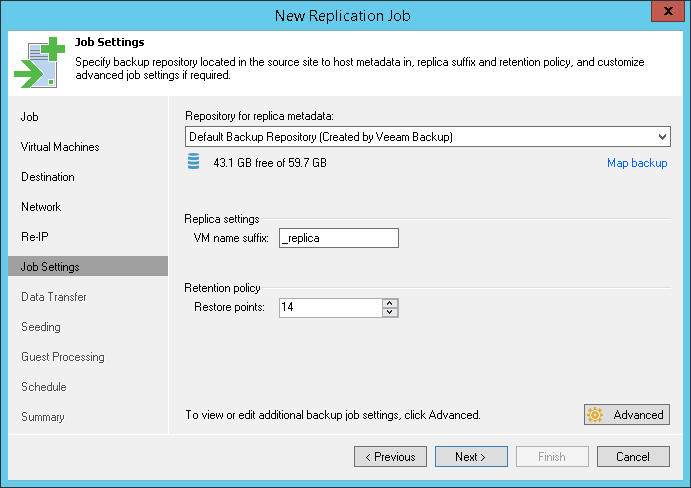This is an archive version of the document. To get the most up-to-date information, see the current version.
This is an archive version of the document. To get the most up-to-date information, see the current version.Step 10. Specify Replication Job Settings
In this article
At the Job Settings step of the wizard, define replication job settings.
- From the Repository for replica metadata list, select a backup repository that is located in the source site. The backup repository stores metadata for VM replicas — checksums of read data blocks required to streamline incremental sessions of the replication job.
This setting must be specified only for snapshot replicas. Legacy replicas do not use a backup repository for storing metadata. For more information, see VM Replica Types.
- In the Replica name suffix field, enter a suffix for the name of VM replicas. To register a VM replica on the target host, Veeam Backup & Replication appends the specified suffix to the name of the source VMs.
- In the Restore points to keep field, specify the number of restore points that must be maintained by the replication job. If this number is exceeded, the earliest restore point will be removed.
Due to Microsoft Hyper-V restrictions on the number of VM snapshots, the maximum number of restore points for snapshot replicas is limited to 47.
When you specify the retention policy settings for the replication job, consider available space on the target volume. A great number of restore points (snapshots) may fill the target volume.
|
|