 This is an archive version of the document. To get the most up-to-date information, see the current version.
This is an archive version of the document. To get the most up-to-date information, see the current version.Step 9. Finalize Restore Process
After the restore process has finished, you may need to perform the following actions to finalize the configuration database restore:
At the Credentials step of the wizard, Veeam Backup & Replication displays a list of credentials records that existed on the backup server at the time when the configuration backup was created. If by the time of restore passwords for credentials records have changed, you can specify new values for these records.
|
If you have not enabled encryption for configuration backups, Veeam Backup & Replication will not restore passwords for credentials records. You need to re-enter passwords for all credentials records to make sure that backup infrastructure components and jobs work in a proper way after you complete configuration restore. |
To specify new passwords:
- Select a credentials record in the list and click Edit.
- Enter the necessary password.
- Repeat the procedure for all credentials records in the list.
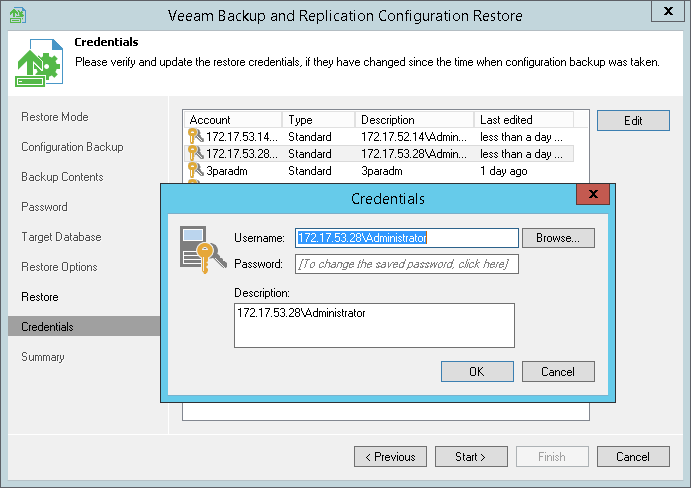
After the restore process is complete, Veeam Backup & Replication will check if services on backup infrastructure components must be upgraded and display a list of outdated components.
To upgrade backup infrastructure components, select check boxes next to the necessary components and click Next. If some component fails to upgrade, you can get back to a previous step of the wizard and repeat the procedure or close the wizard and upgrade the components manually. For more information, see Upgrading Server Components.