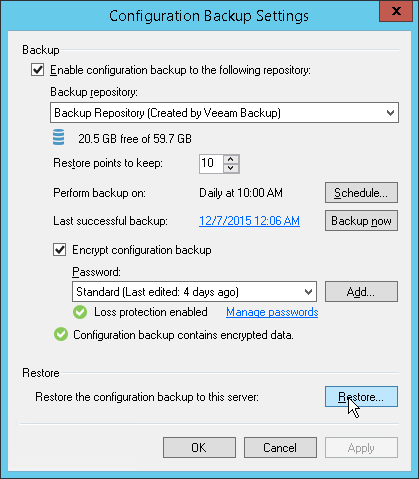This is an archive version of the document. To get the most up-to-date information, see the current version.
This is an archive version of the document. To get the most up-to-date information, see the current version.Step 1. Launch the Configuration Database Restore Wizard
In this article
To launch the Veeam Backup and Replication Configuration Restore wizard, do either one of the following:
- From the main menu, select Configuration Backup. In the Restore section, click Restore.
- In Microsoft Windows Explorer, open the folder where configuration backups are stored (by default, Backup\VeeamConfigBackup\<BackupServerName> on the volume with most disk space on the backup server) and double-click the necessary configuration backup file.