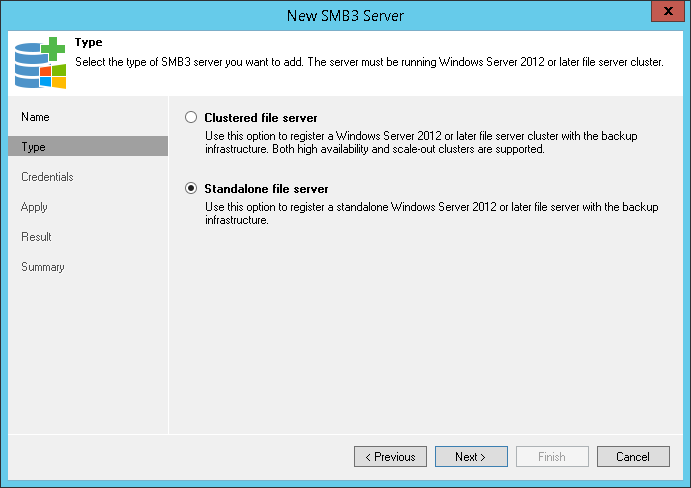This is an archive version of the document. To get the most up-to-date information, see the current version.
This is an archive version of the document. To get the most up-to-date information, see the current version.Step 3. Specify Server Type
In this article
At the Type step of the wizard, select what type of Microsoft SMB3 server you want to add.
- Select Clustered file server if you want to add a Microsoft SMB3 cluster to the backup infrastructure. Veeam Backup & Replication supports high availability and scale-out Microsoft SMB3 clusters.
- Select Standalone file server if you want to add a standalone Microsoft SMB3 server to the backup infrastructure.