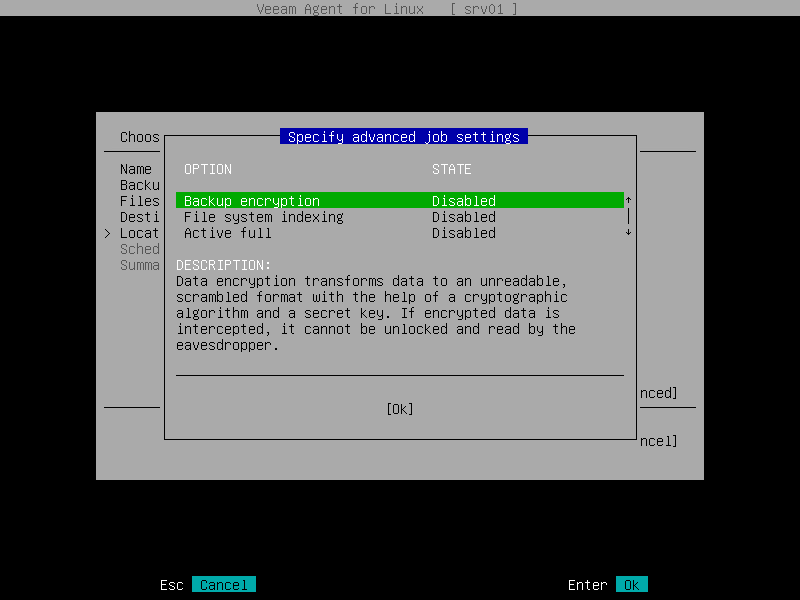This is an archive version of the document. To get the most up-to-date information, see the current version.
This is an archive version of the document. To get the most up-to-date information, see the current version.Step 7. Specify Advanced Backup Settings
At the Advanced step of the wizard, specify advanced settings for the backup job:
- Data encryption settings
- File indexing settings
- Oracle database system processing settings
- MySQL database system processing settings
- PostgreSQL database system processing settings
- Active full backup settings
- Backup maintenance settings
- Script settings
|
Consider the following:
|