If you have any questions or want to share your feedback about Veeam Agent for Microsoft Windows, you can use one of the following options:
- You can open online help for Veeam Agent for Microsoft Windows.
- You can visit Veeam Community Forums at https://forums.veeam.com and share your opinion or ask a question.
- You can submit a support case to the Veeam Support Team directly from the product. To learn more, see Reporting Issues.
To access help and support options in Veeam Agent for Microsoft Windows:
- Right-click the Veeam Agent for Microsoft Windows icon in the system tray and select Control Panel.
- Click the Support link at the top of the window.
- Click one of available options to get support on the product.
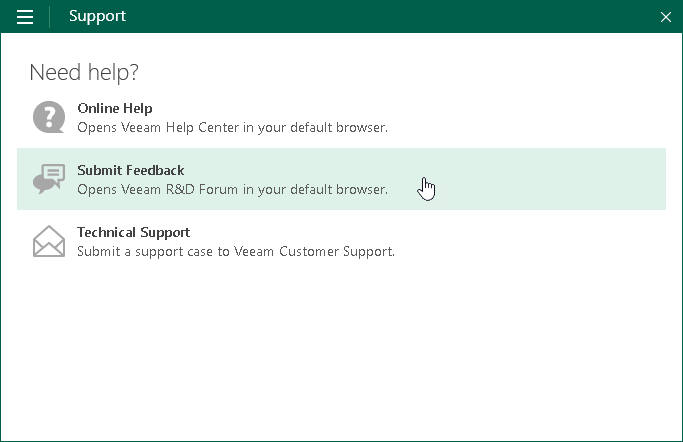
Send feedback | Updated on 11/7/2017







