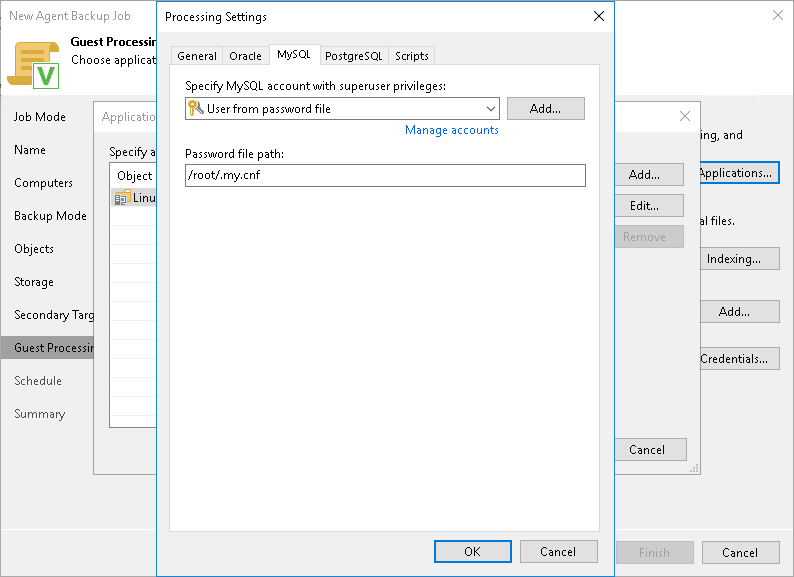This is an archive version of the document. To get the most up-to-date information, see the current version.
This is an archive version of the document. To get the most up-to-date information, see the current version.MySQL Processing Settings
You can specify how Veeam Agent for Linux must process a MySQL database:
- At the Guest Processing step of the wizard, select the Enable application-aware processing check box.
- Click Applications.
- In the displayed list, select a protection group or individual computer and click Edit.
To define custom settings for a computer added as a part of a protection group, you must include the computer to the list as a standalone object. To do this, click Add and choose the computer whose settings you want to customize. Then select the computer in the list and define the necessary settings.
- On the General tab, in the Applications section, select Require successful processing or Try application processing, but ignore failures.
- In the Processing Settings window, click the MySQL tab.
- To specify a user account that Veeam Agent for Linux will use to connect to the MySQL database, from the Specify MySQL account with superuser privileges list, select a user account that has the following privileges on the database:
- SELECT for all tables. If the account does not have the SELECT privilege for the table, Veeam Agent will not be able to access the table metadata. Thus, Veeam Agent will not process the table. To learn more, see MySQL documentation.
- LOCK TABLES. If the account does not have this privilege, Veeam Agent will not process tables based on the MyISAM storage engine.
If you have not set up credentials beforehand, click the Manage accounts link or click Add on the right to add credentials.
By default, the User from password file option is selected in the list. With this option selected, Veeam Agent for Linux will connect to the MySQL database under the account specified in the password file on the Veeam Agent computer. The default location for the password file is /root/.my.cnf. For information about the password file format, see the Preparing Password File for MySQL Processing section in the Veeam Agent for Linux User Guide.
- If you want to specify a custom path to the password file, specify a full path in the Password file path field. Specifying relative paths is not supported.
For information on how Veeam Agent for Linux processes the MySQL database system, see the MySQL Backup section in the Veeam Agent for Linux User Guide.