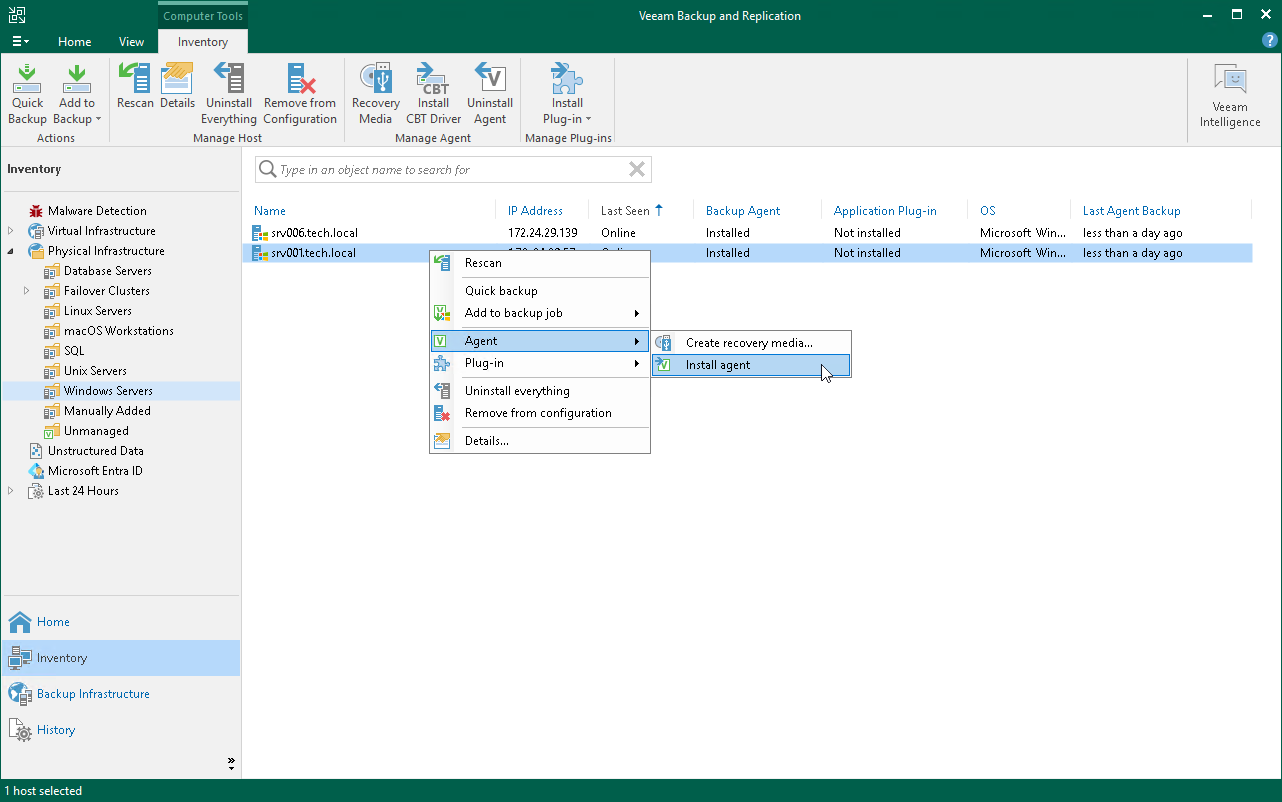This is an archive version of the document. To get the most up-to-date information, see the current version.
This is an archive version of the document. To get the most up-to-date information, see the current version.Installing Veeam Agent
In this article
You can install Veeam Agent on a specific protected computer in the inventory. This operation may be required, for example, if you want to test the installation process before allowing Veeam Backup & Replication to deploy Veeam Agent to all computers included in the protection group.
Before you install Veeam Agent, check the following prerequisites:
- The protected computer must be powered on and able to be connected over the network.
- The required version of Veeam Agent must be available on the distribution server.
To install Veeam Agent on a protected computer:
- Open the Inventory view.
- In the inventory pane, expand the Physical & Cloud Infrastructure node and select the necessary protection group.
- In the working area, select the necessary computer and click Install Agent on the ribbon or right-click the computer and select Agent > Install backup agent.