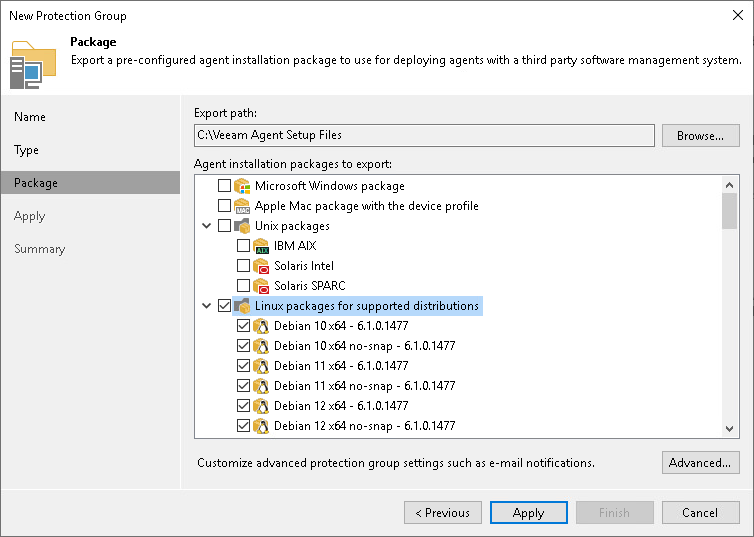This is an archive version of the document. To get the most up-to-date information, see the current version.
This is an archive version of the document. To get the most up-to-date information, see the current version.Specifying Packages
The Package step of the wizard is available if you have chosen the Computers with pre-installed agents option at the Type step of the wizard.
At this step of the wizard, specify what setup files you want to obtain to deploy Veeam Agents. Veeam Backup & Replication will export the specified setup files to the specified folder. Then, you must use these setup files to deploy Veeam Agents on computers you plan to protect. To learn more, see Deploying Veeam Agents Using Generated Setup Files.
To specify setup files to export:
- In the Export path field, click Browse.
- In the Select Folder window, specify a path to the folder to which Veeam Backup & Replication will export Veeam Agent setup files. Setup files can be exported to a folder on the local drive of the Veeam backup server or to a network shared folder accessible from the backup server.
- In the Agent installation packages to export field, select setup files depending on the type of the OS that runs on computers you plan to add to the protection group.
- If you plan to protect Windows computers, select the Microsoft Windows package option
- If you plan to protect Mac computers, select the Apple Mac package with the device profile option
- If you plan to protect Unix computers, expand the Unix Packages option and select options depending on the distributions you need.
If you select the Unix Packages option, Veeam Backup & Replication will export setup files for all Unix distributions supported by Veeam Agent for IBM AIX and Veeam Agent for Oracle Solaris.
- If you plan to protect Linux computers, expand the Linux packages for supported distributions option and select options depending on the distributions you need.
If you select the Linux packages for supported distributions option, Veeam Backup & Replication will export setup files for all Linux distributions supported by Veeam Agent for Linux.
- Click Advanced to specify advanced settings for the protection group. To learn more, see Specify Advanced Protection Group Settings.