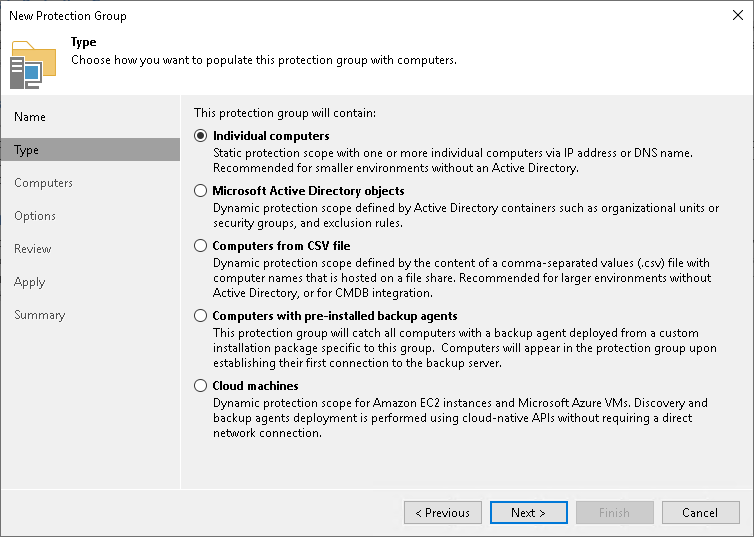Step 3. Select Protection Group Type
At the Type step of the wizard, select the type of the protection group.
|
You can add a Microsoft failover cluster to a protection group based on Microsoft Active Directory objects only. To do this, you must select the Microsoft Active Directory objects option and then add a failover cluster account or an AD object containing this account at the Active Directory step of the wizard. |
You can select one of the following types:
- Individual computers — select this option if you want to define a static protection scope by adding specific computers to the protection group. This option is recommended for smaller environments that do not have Microsoft Active Directory deployed. Veeam Backup & Replication connects to discovered computers with credentials or a single-use certificate.
With this option selected, you will pass to the Computers step of the wizard.
- Microsoft Active Directory objects — select this option if you want to add to the protection group one or several Active Directory objects: entire domain, container, organizational unit, group, computer or failover cluster. Protection groups that include Active Directory containers or organizational units are dynamic in their nature. If a new computer is added to a container or organizational unit that you have specified in the protection group settings, during the next rescan session, Veeam Backup & Replication will discover this computer and (optionally) deploy Veeam Agent on this computer.
With this option selected, you will pass to the Active Directory step of the wizard.
- Computers from CSV file — select this option if you want to add to the protection scope computers listed in a CSV file that resides in a local folder on the backup server or in a network shared folder. As well as protection groups that include Active Directory containers, protection groups of this type are also dynamic. If a new computer appears in a CSV file after the protection job is created, within the next rescan session, Veeam Backup & Replication will automatically update the protection group settings to include the added computer.
With this option selected, you will pass to the CSV File step of the wizard.
- Computers with pre-installed backup agents — select this option if you want to create a protection group for pre-installed Veeam Agents. This protection group will include any number of computers that use a certain temporary certificate to connect to the Veeam backup server. A temporary certificate is a unique identification number generated for each protection group that is available among other connection settings in a configuration file. You will obtain the configuration file along with Veeam Agent setup files after the protection group is created. Using these setup files, you must deploy Veeam Agent and apply connection settings from the configuration file on the Veeam Agent computer. After that, Veeam Agent connects to the Veeam backup and Veeam Backup & Replication includes the Veeam Agent computer in the protection group.
IMPORTANT |
Make sure that the setup and configuration files are stored in a secure place. If a third-party uncovers the files, they can use any host to connect to the protection group, receive the configuration options, create backups and perform other actions. |
With this option selected, you will pass to the Package step of the wizard.
To learn more about Veeam Agents deployment, see Deploying Veeam Agents Using Generated Setup Files.
NOTE |
Consider the following about the protection group for computers with pre-installed Veeam agents:
|
- Cloud machines — select this option if you want to add to the protection group one or several Amazon EC2 instances or Microsoft Azure virtual machines (both objects can be also referred to as cloud machines). Using this protection group, Veeam Backup & Replication will discover such cloud machines and deploy Veeam Agent for Microsoft Windows or Veeam Agent for Linux on them without connection over network. After that, you will be able to create transactionally consistent backups of cloud machines included in the protection group.
With this option selected, you will pass to the Cloud Account step of the wizard.
NOTE |
Consider the following about the protection group of the cloud machines type:
|