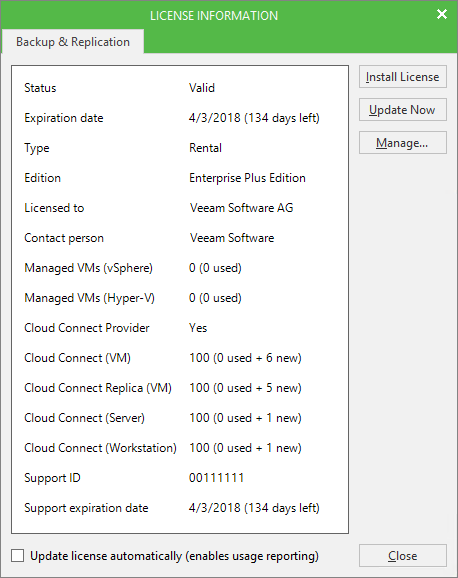Starting from version 9.5 Update 2, Veeam Backup & Replication tracks tenant Veeam Agent backups separately from tenant VMs. SPs who want to expose cloud repository for Veeam Agent backups should obtain and install a Veeam Cloud Connect service provider license that supports Veeam Agents. The SP should obtain a license for the total number of machines that all tenants working with this SP plan to back up with the following Veeam products:
- Veeam Agent for Microsoft Windows (supported in Veeam Backup & Replication 9.5 Update 2 and newer)
- Veeam Agent for Linux (supported in Veeam Backup & Replication 9.5 Update 3)
Machines protected with the Server and Workstation editions of Veeam Agents are tracked separately. The SP can choose to obtain a license that supports Veeam Agent backups of servers, workstations, or both. As well as tenant VMs, machines protected with Veeam Agents appear in license usage reports.
Workstation and Server counters in the SP license are consumed by the following types of Veeam Agent backups:
- Veeam Agent backups created on a cloud repository by Veeam Agent backup jobs
- Veeam Agent backups created on a Veeam backup repository, and then copied to a cloud repository by backup copy jobs configured in Veeam Backup & Replication
To provide the SP with sufficient time to install a license that supports Veeam Agents, Veeam Backup & Replication offers a grace period. The duration of the grace period is set to 60 days. Within this period, if the SP plans to process Veeam Agent backup jobs and/or backup copy jobs that create Veeam Agent backups, the SP should obtain and install a license that supports Veeam Agents.
Until the SP installs a license that supports Veeam Agents, Veeam Backup & Replication 9.5 Update 2 running on the SP backup server will process jobs that create Veeam Agent backups in the following way:
- The SP backup server will process jobs created by tenants (or their subtenants) who run Veeam Backup & Replication 9.5 Update 2. After a job creates a Veeam Agent backup in the cloud repository, Veeam Backup & Replication will immediately start the grace period.
- The SP backup server will process jobs created by tenants (or their subtenants) who run earlier versions of Veeam Backup & Replication. After a job creates a Veeam Agent backup in the cloud repository, Veeam Backup & Replication will not start the grace period. Instead, Veeam Agent backups created by tenant jobs will consume the backed-up VM counter in the SP license.
After a tenant upgrades to Veeam Backup & Replication 9.5 Update 2, its Veeam Agent backups will start consuming workstation and/or server counters in the SP license. If this license does not support Veeam Agents, Veeam Backup & Replication will start the grace period.
Backed-up VM counter in the SP license will remain occupied by tenant Veeam Agent backups for the next 30 days after a tenant upgrades to Veeam Backup & Replication 9.5 Update 2. After the 30-day period expires, Veeam Agent backups will stop consuming backed-up VM counter and continue consuming only workstation and/or server counters.
If the SP does not install a license that supports Veeam Agents, after the grace period expires, Veeam Backup & Replication on the SP backup server will stop processing Veeam Agent backup jobs and/or backup copy jobs that create Veeam Agent backups.
|
Veeam Backup & Replication tracks machines protected with Veeam Agent for Microsoft Windows and Veeam Agent for Linux by their names. If a machine changes its name, during the next job session, this machine will be processed as the new one and increase the workstation or server counter in the SP license. To adjust the number of managed workstations and/or servers in the license, the SP can reset VM count for the tenant. To learn more, see Resetting Tenant VM Count. |