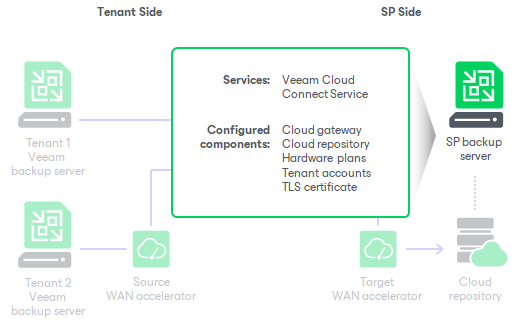The Veeam Cloud Connect infrastructure is organized around the Veeam backup server running on the SP side. The SP Veeam backup server is a configuration and control center of the Veeam Cloud Connect infrastructure. The SP uses the Veeam backup server to set up the Veeam Cloud Connect infrastructure and deliver Repository as a Service and Disaster Recovery as a Service to tenants.
The SP Veeam backup server runs the Veeam Cloud Connect Service — a Microsoft Windows service that is responsible for the following operations:
- Providing tenants with access to cloud repositories and cloud hosts
- Controlling transport services that work with tenant cloud repositories and cloud hosts
- Communicating with the Veeam Backup & Replication database
The Veeam Cloud Connect Service is deployed on every Veeam backup server. However, Veeam Backup & Replication uses this service only for work with Veeam Cloud Connect infrastructure components.
|
When the SP backup server is operating in the Maintenance mode, the tenant can access backups created in the cloud repository, for example, restore data from such backups. Thus, the SP should not use the Maintenance mode functionality to cease tenant activities before moving tenant backups to another cloud repository. The SP should disable a tenant prior to performing operations with tenant backups. |
Limitations for SP Veeam Backup Server
The SP Veeam backup server is intended to be used exclusively for configuring Veeam Cloud Connect infrastructure and providing cloud resources to tenants. The SP cannot perform the following operations on the SP Veeam backup server:
- Perform restore tasks, for example, to restore to the SP virtual environment VM data from tenant backups stored in a cloud repository. To perform data restore tasks, the SP must deploy a separate backup server in its backup infrastructure. The SP can use its existing Veeam Cloud Connect license on this backup server.
- Add itself as a SP in the Veeam Backup & Replication console, for example, to address specific scenarios that were supported in previous versions of Veeam Backup & Replication. For such scenarios, the SP must deploy a separate backup server in its backup infrastructure. The SP can use its existing Veeam Cloud Connect license on this backup server.
- Run backup, backup copy or replication jobs, for example, to back up VMs in the SP virtual environment. To create and run jobs, the SP must deploy a separate backup server (and other Veeam Backup & Replication components) and also obtain a separate license key and install it on this backup server.
If the SP has used such scenario with a previous version of Veeam Backup & Replication, it should follow the SP Veeam backup server split procedure. To learn more, see the following Veeam Knowledge Base article: https://www.veeam.com/kb2139.
|
Using the same Veeam backup server for Veeam Cloud Connect and to run backup, backup copy and replication jobs is supported only for Veeam Cloud Connect for the Enterprise. For more information, see https://www.veeam.com/cloud-connect-enterprise-backup.html. |