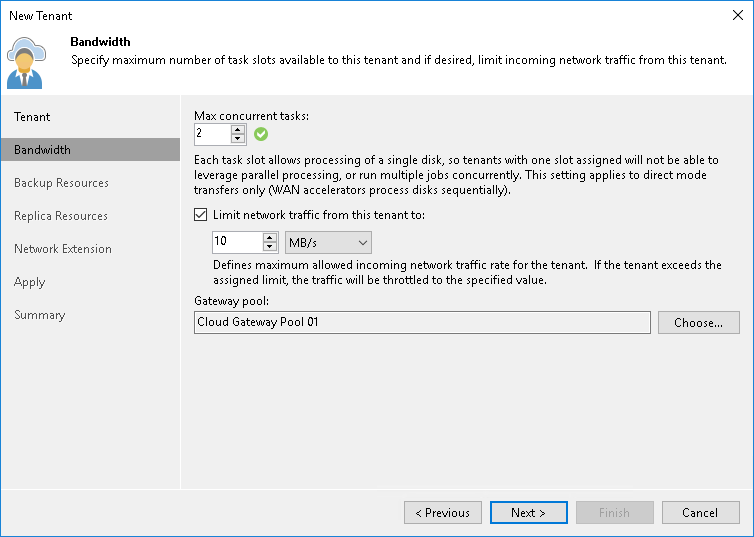At the Bandwidth step of the wizard, specify task and bandwidth limitation settings for the tenant. Limiting bandwidth and parallel data processing capabilities for tenants helps avoid overload of cloud gateways, backup proxies, backup repositories and network equipment on the SP side.
- In the Max concurrent tasks field, specify the maximum number of concurrent tasks for the tenant. If this value is exceeded, Veeam Backup & Replication will not start a new task until one of current tasks finishes. To learn more, see Parallel Data Processing.
|
The specified number of concurrent tasks will be available to the tenant regardless of the number of concurrent tasks defined in the properties of a cloud repository exposed to this tenant. |
- To limit the data traffic coming from the tenant's side to the SP side, select the Limit incoming network traffic to check box. With this option enabled, you can specify the maximum speed for transferring tenant data to the SP side.