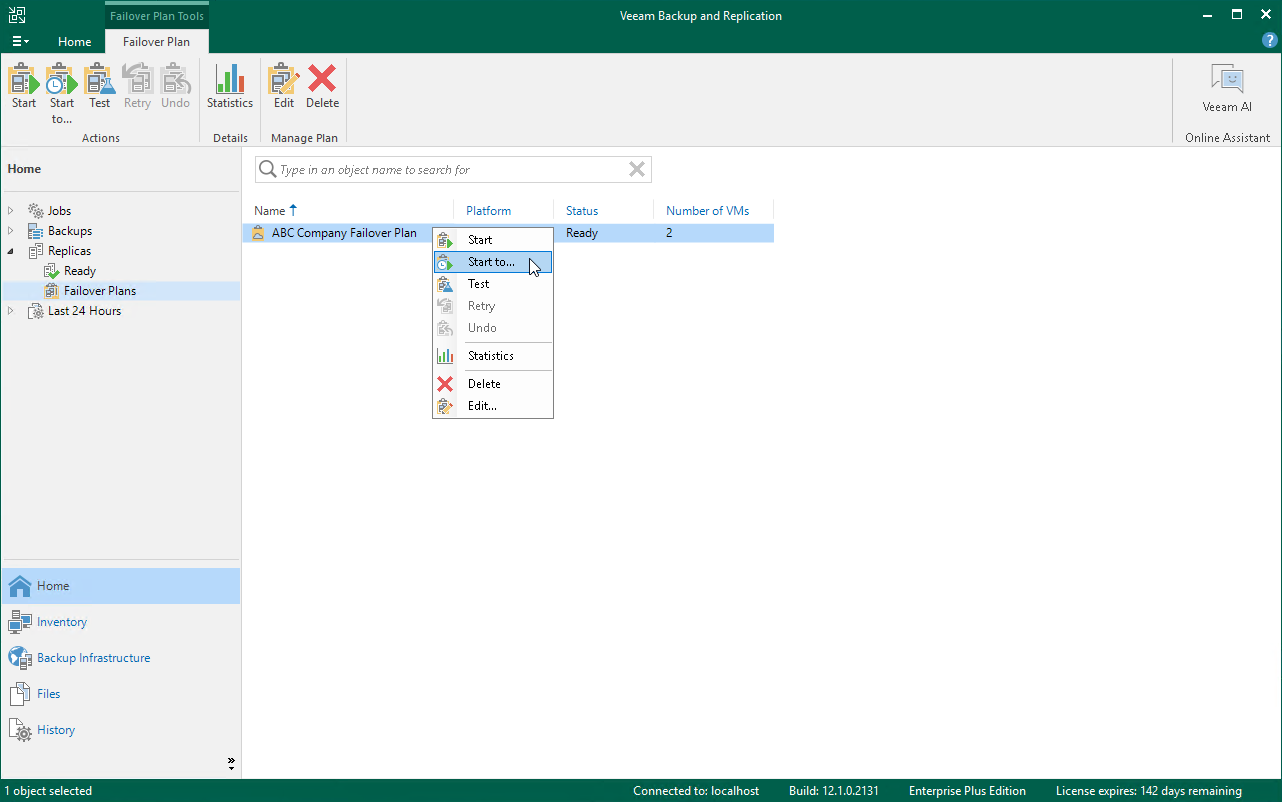This is an archive version of the document. To get the most up-to-date information, see the current version.
This is an archive version of the document. To get the most up-to-date information, see the current version.Running Cloud Failover Plan
With a cloud failover plan, you can perform full site failover at any time. During full site failover, tenant VMs fail over to their replicas on the cloud host one by one, as a group. You can fail over to the most recent VM state or select the necessary restore point for VMs in the cloud failover plan.
To fail over to the VM replicas latest restore point:
- Open the Home view.
- Expand the Replicas node.
- Select Failover Plans.
- In the working area, right-click the necessary cloud failover plan and select Start.
To fail over to a certain restore point:
- Open the Home view.
- Expand the Replicas node.
- Select Failover Plans.
- In the working area, right-click the necessary cloud failover plan and select Start to.
- In the displayed dialog box, select the backup date and time. Veeam Backup & Replication will find the closest restore point prior to the entered value for each VM and fail over to it.