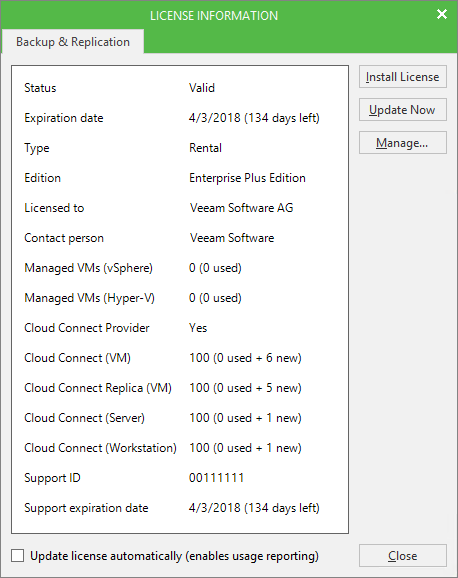When you install Veeam Backup & Replication on the SP side, you need to specify a path to the Veeam Cloud Connect service provider license file (LIC) that you have obtained from Veeam Software AG. If the SP manages tenant's VMs, you also need to install Veeam Backup & Replication on the tenant side and specify a path to the Hosting license file. You can skip this step and install the license when the product is set up.
To view information about the currently installed license, select License from the main menu.
To install a new license or change the license:
- Open the main menu and select License.
- In the License Information dialog, in the Backup & Replication tab, click Install License and specify a path to the license file.