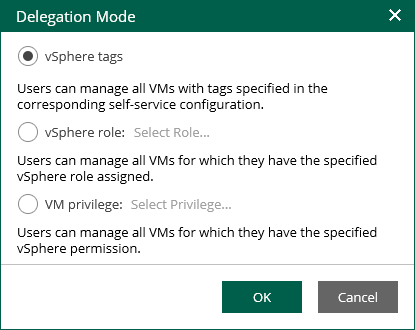This is an archive version of the document. To get the most up-to-date information, see the current version.
This is an archive version of the document. To get the most up-to-date information, see the current version.Configuring Delegation Mode
To define what VMs tenants of vSphere Self-Service Backup Portal can back up and restore, the Enterprise Manager administrator can configure the delegation mode. The delegation mode specifies conditions that must be met to allow a tenant to add a VM to the backup job.
To configure the delegation mode:
- On the Self-service tab of the Configuration view, click Delegation Mode.
- In the Delegation Mode window, select the delegation mode. You can select from the following options:
- vSphere tags — select this option if you want to allow tenants to work with VMs to which the specified tags are assigned. If you select this option, you must specify the necessary tags in the properties of the tenant account. You can specify tags for each tenant account individually. For details, see Adding Tenant Account and Editing Tenant Account.
- vSphere role — select this option if you want to allow tenants to work with VMs that are available to a specified vSphere role. To specify the vSphere role, do the following:
- In the vSphere role field, click Select Role.
Alternatively, if you have already selected a role before, click the name of the currently selected role.
- In the Select Role window, select the required vSphere role.
- Click OK.
- VM privilege — select this option if you want to allow tenants to work with VMs for which they have a specified vSphere privilege. To select the vSphere privilege, do the following:
- In the VM privilege field, click the name of the currently selected privilege. By default, the VirtualMachine.Interact.Backup privilege is selected.
- In the Select Privilege window, browse and select the required privilege.
- Click OK.
- Click OK.
|
If you change the delegation mode when tenants already work with vSphere Self-Service Backup Portal, tenants can lose access to VMs that were available to them according to the original delegation mode. Make sure that the necessary tags, roles or privileges are configured in VMware vSphere. |