Users with Portal Administrator Enterprise Manager role assigned can create Virtual Lab requests directly from Enterprise Manager web UI. For that:
- Log in to Veeam Backup Enterprise Manager using administrative account
- Go to the Requests tab.
- Click the Create tool button in the top right corner.
- Follow the steps of the wizard. On the Lab Request step, specify the required virtual machine name or IP address and other request settings. By default, lab usage duration is 30 minutes. If necessary, change this value. Optionally, supply the description for your request.
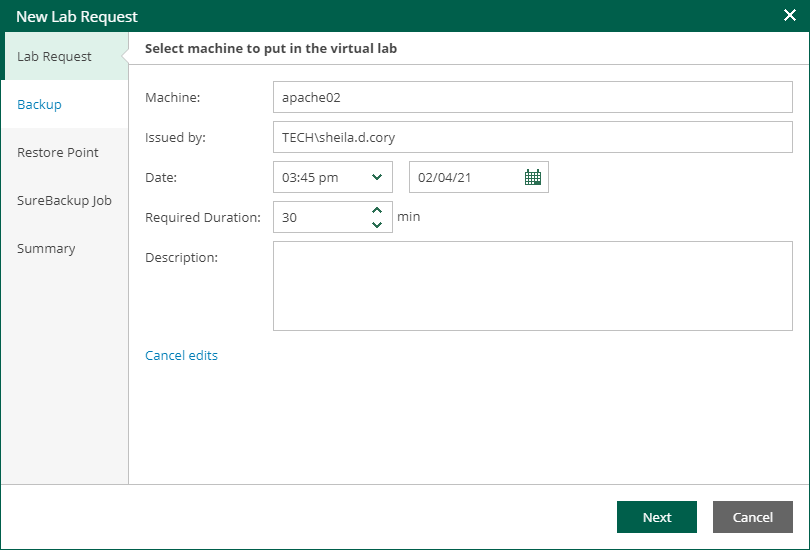
- On the Backup step of the wizard, you can select the backup or replica to restore the VM from (if the VM is included in more than one job).
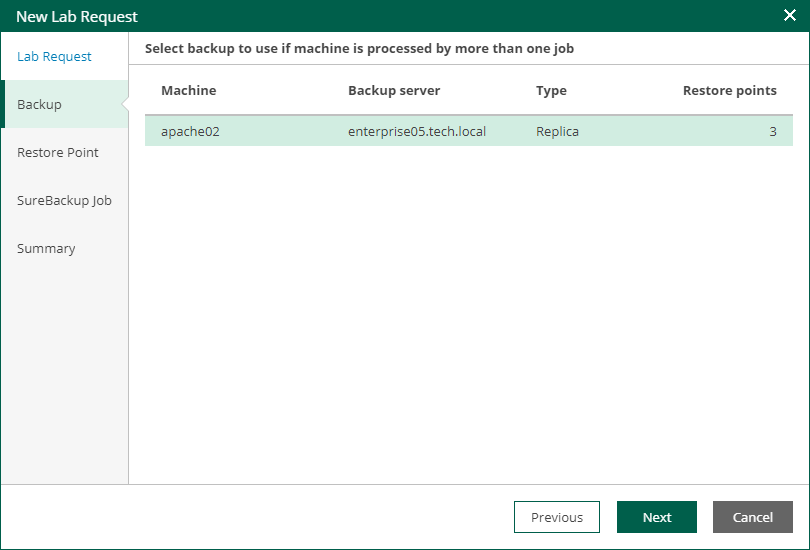
- On the Restore Point step, the restore point when the application was in the desired state. By default, Enterprise Manager will display restore points closest to the latest backup.
If you want to display all restore points that are available for the selected backup, select the Show all available restore points check box.
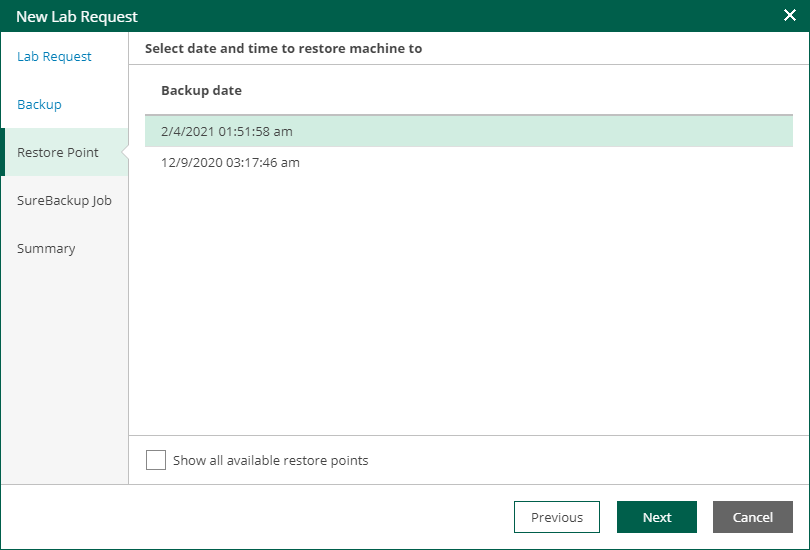
- On the SureBackup Job step, select one of existing SureBackup jobs that you want to run to create an isolated sandbox in which the selected machine should be started. The application group and virtual lab used by this SureBackup job will be displayed in the Selected Job details section.
By default, the list of jobs displays only those jobs that contain the selected machine. If you want to display all SureBackup jobs that were created, select the Show all available SureBackup jobs check box.
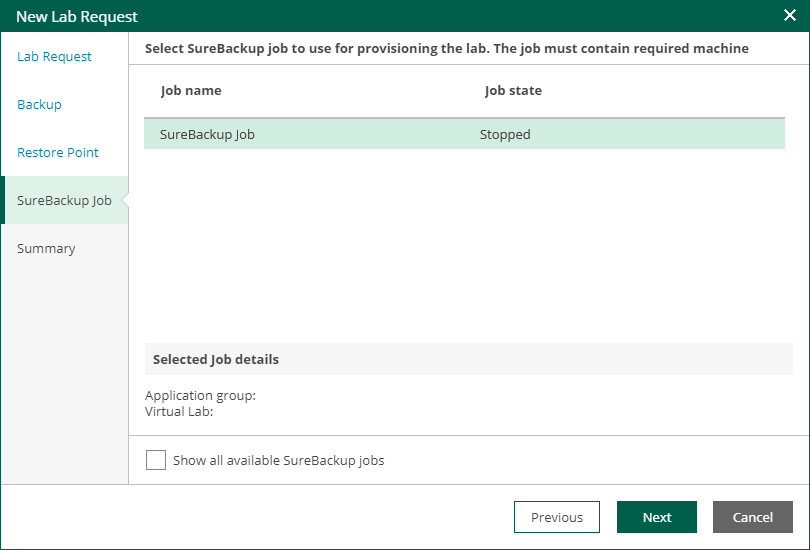
- On the Summary step, review the settings you have configured for the virtual lab and click Finish. Veeam Backup & Replication will perform verification of the selected restore point.
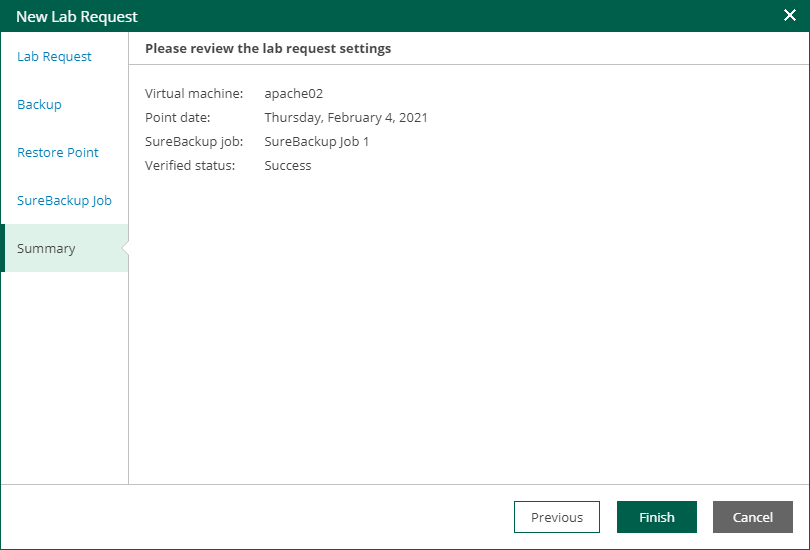
The request will be added to the list of requests and wait for authorized administrator's approval.








