To restore a folder or mailbox item, do the following:
- Launch Veeam Explorer For Microsoft Exchange.
- In Veeam Explorer For Microsoft Exchange navigation pane, select a folder or mailbox item you want to restore.
- Depending on the object you want to restore, click Restore Folder or Restore Items and select Restore to. You can also use the corresponding context menu of an object.
- Specify the target mailbox and domain account. You can either use your current account or specify a different one, having sufficient access level to perform the operation. See Required Permissions section. Click Next.
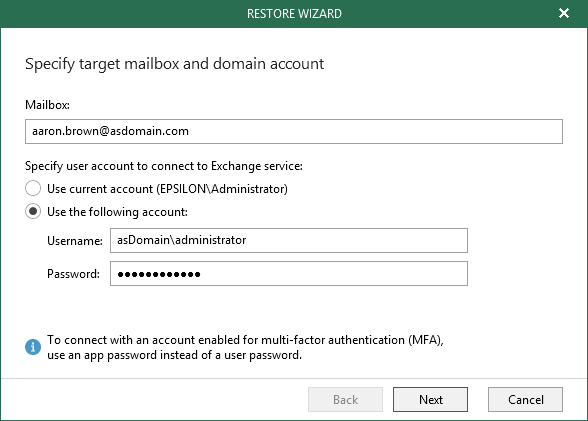
- Specify the target mailbox server and the folder to which you want to recover you data. You can restore to the original folder or specify a different one. If the specified folder does not exist on the target server, it will be created. Click Next. Consider the following:
- If the specified folder does not exist on the target server, it will be created. When restoring public folder, security permissions will be restored to their original settings.
- Hard deleted items from the public folders will be restored to their original locations.
- Hard deleted items from the mailbox (shown in the Permanently Deleted Items folder) by default will be restored to the original location. You can also specify a different location – if it does not exist on target, it will be created.
- To restore Online Archive mailbox items, make sure that corresponding Online Archive mailbox is configured on the target server. Online Archive mailbox items can be restored to the original folder (for example, Online Archive - User1 > Drafts), or to a different folder – if it does not exist on target, it will be created.
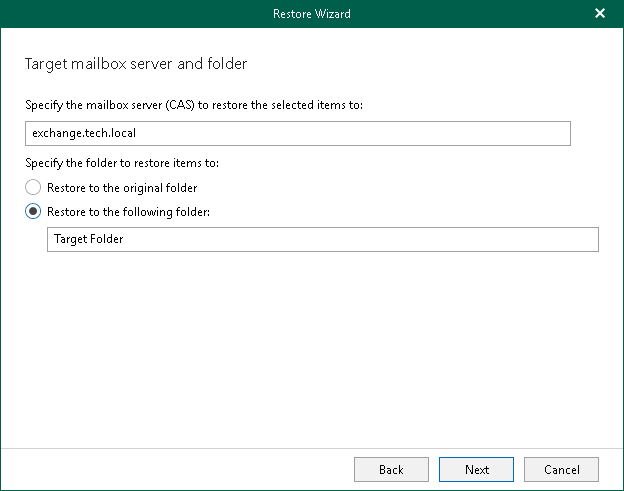
- Specify additional restore options and click Restore to begin the restore process.
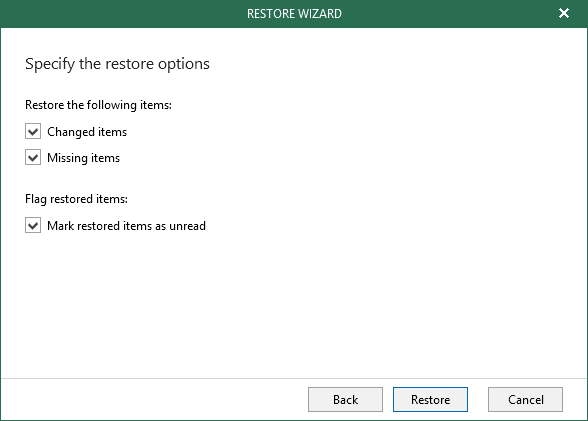
|
Direct restore of folders and items to the Exchange server is available only in Veeam Backup & Replication Enterprise and Enterprise Plus editions. |
Send feedback | Updated on 2/15/2018








