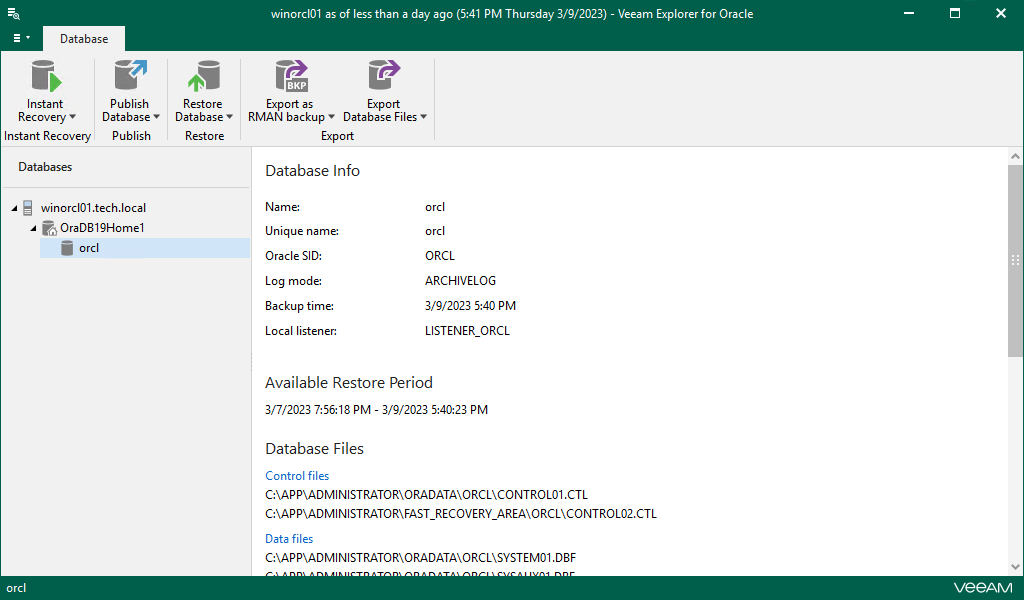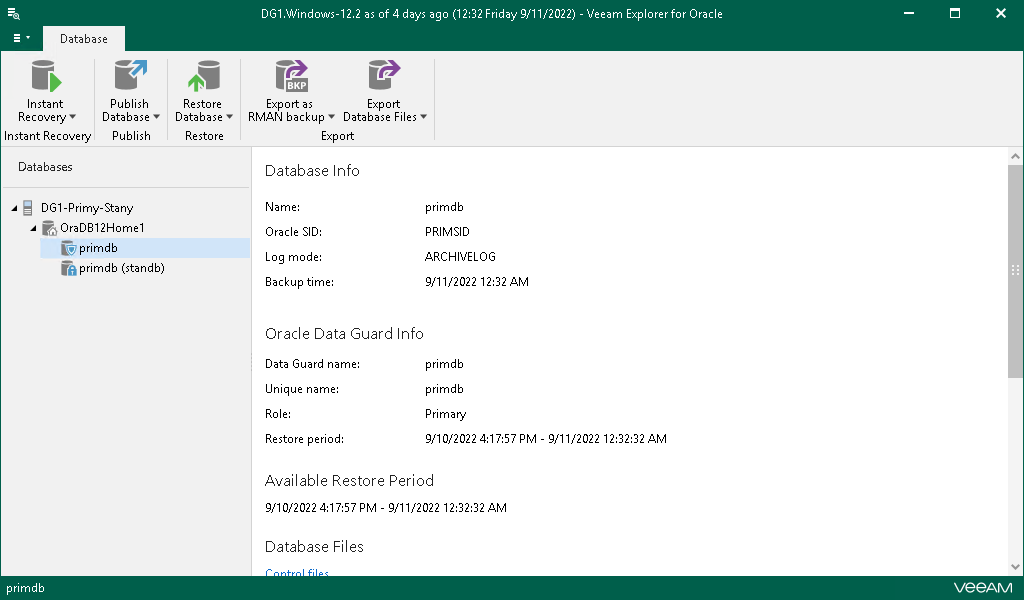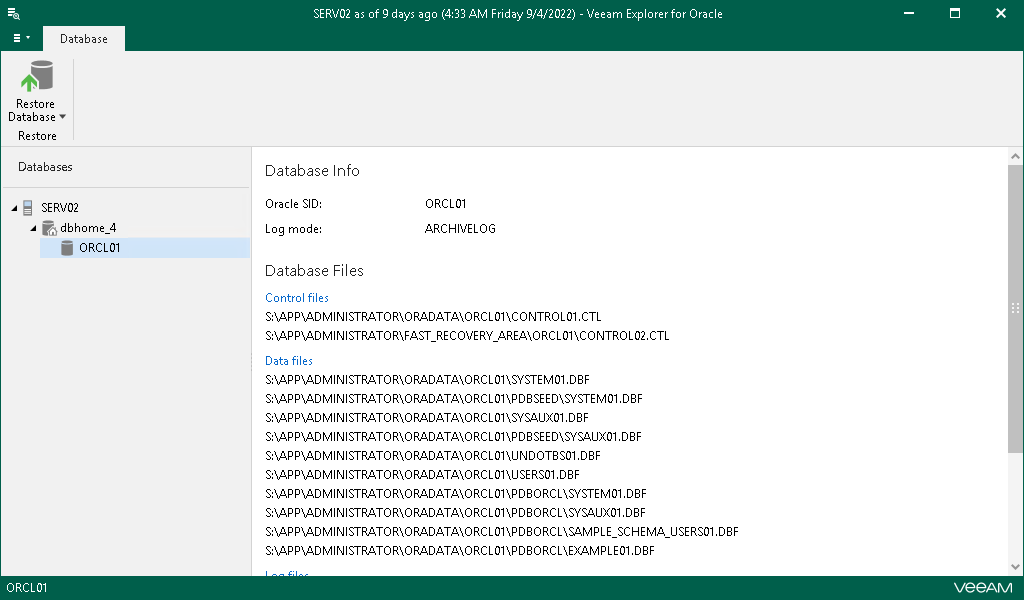This is an archive version of the document. To get the most up-to-date information, see the current version.
This is an archive version of the document. To get the most up-to-date information, see the current version.Viewing Database Information
To view Oracle database information, select a database or Data Guard in the navigation pane and review its properties in the preview pane.
Viewing Oracle Database Information
The following figure shows the standalone database information view.
If the current restore point was created with Oracle Automatic Storage Management (ASM), file paths will be displayed with the ‘+’ prefix.
Viewing Oracle Data Guard Information
The following figure shows the Data Guard information view.
Viewing Oracle RMAN Database Information
The following figure shows the RMAN database information view.