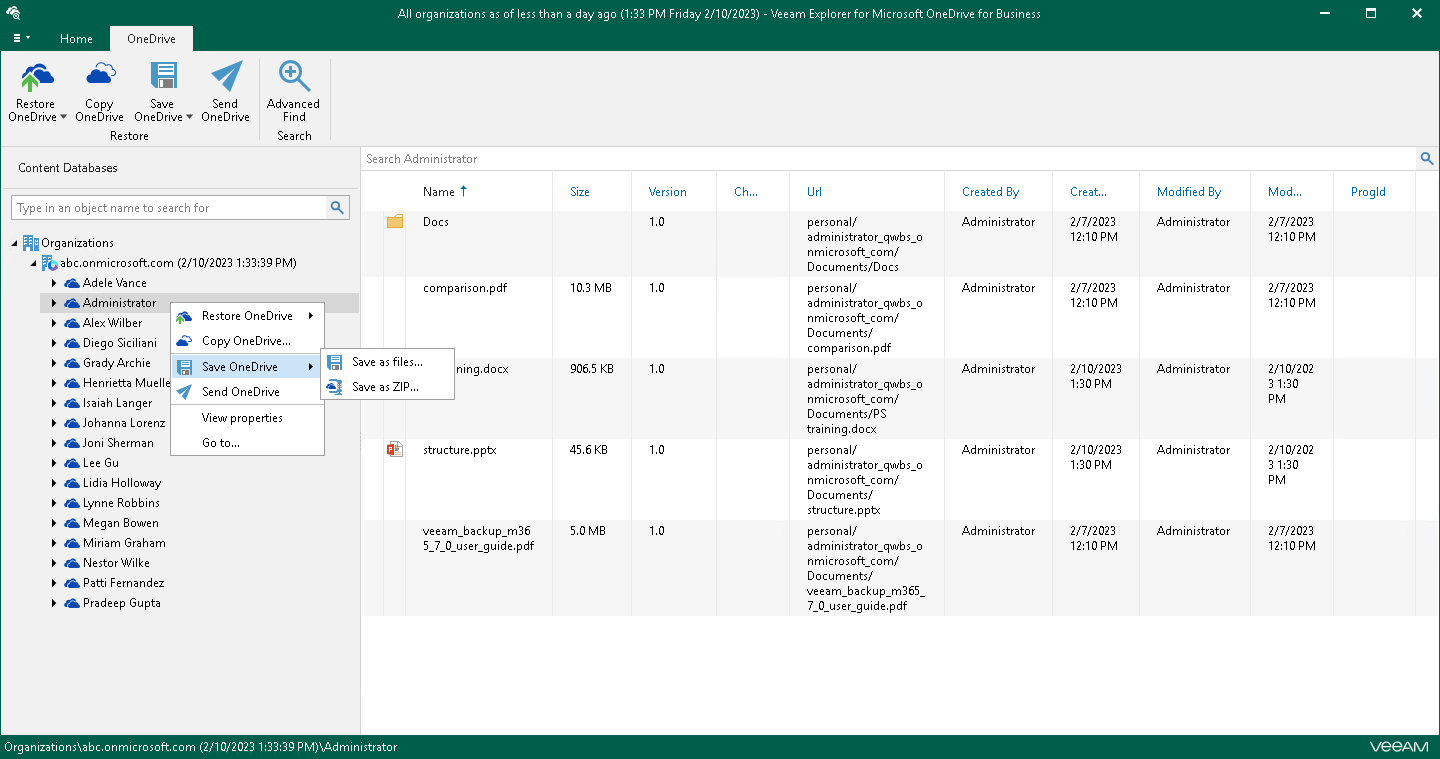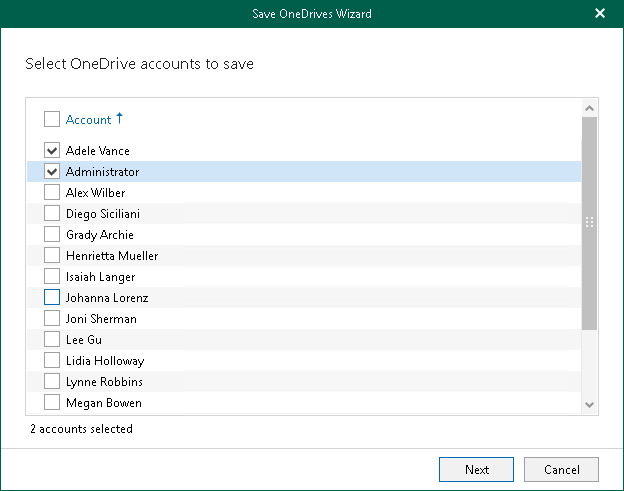This is an archive version of the document. To get the most up-to-date information, see the current version.
This is an archive version of the document. To get the most up-to-date information, see the current version.Saving Microsoft OneDrives
Veeam Explorer for Microsoft OneDrive for Business allows you to save OneDrive content to the specified location.
To save data, do the following:
- Select OneDrive.
- On the Home tab, select Save OneDrives > Save files/Save OneDrive > Save files or right-click an object and select Save OneDrives > Save files/Save OneDrive > Save files.
Select Save as ZIP to save OneDrive documents and/or folders as ZIP.
- Select OneDrive accounts to save.
- Specify a directory to save OneDrive data and click Finish.