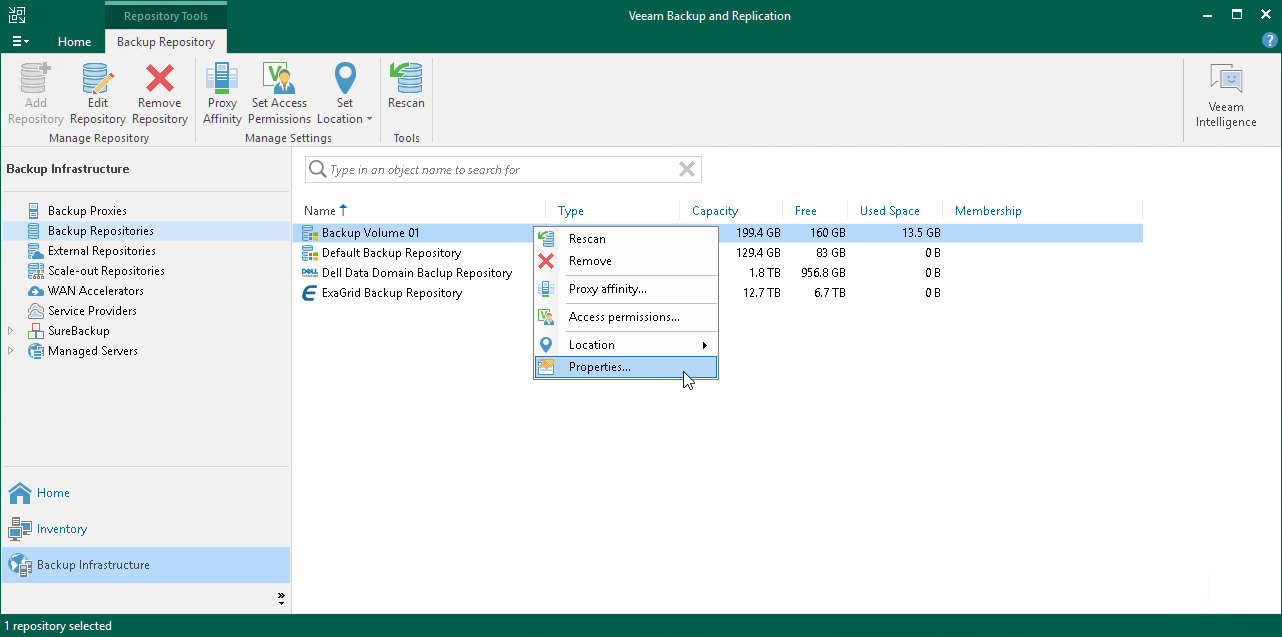This is an archive version of the document. To get the most up-to-date information, see the current version.
This is an archive version of the document. To get the most up-to-date information, see the current version.Editing Settings of Backup Repositories
You can edit settings of backup repositories that you have added to the backup infrastructure.
To edit settings of a backup repository:
- Open the Backup Infrastructure view.
- In the inventory pane, select the Backup Repositories node.
- In the working area, select the backup repository and click Edit Repository on the ribbon or right-click the backup repository and select Properties.
- Edit the backup repository settings as required. Mind that you cannot change the selected repository server and path to the folder used for storing backups.