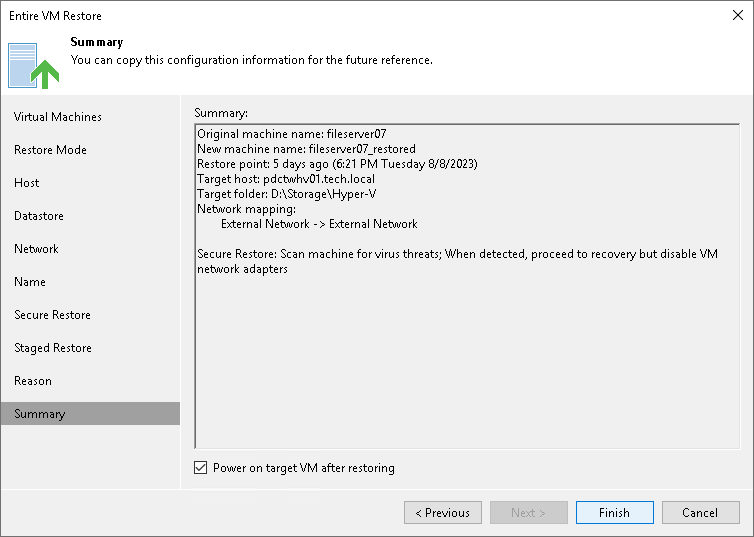This is an archive version of the document. To get the most up-to-date information, see the current version.
This is an archive version of the document. To get the most up-to-date information, see the current version.Step 12. Verify Recovery Settings
At the Summary step of the wizard, specify additional settings for VM restore:
- If you want to start the restored VM on the target host, select the Power on VM after restoring check box.
- Check the specified settings and click Finish. Veeam Backup & Replication will restore selected VMs in the specified destination.