 This is an archive version of the document. To get the most up-to-date information, see the current version.
This is an archive version of the document. To get the most up-to-date information, see the current version.Instant VM Recovery
With Instant VM Recovery, you can immediately restore a VM into your production environment by running it directly from the compressed and deduplicated backup file. Instant VM Recovery helps improve recovery time objectives, minimize disruption and downtime of production VMs.
Instant VM Recovery is performed in the following way:
- Veeam Backup & Replication reads the VM configuration from the backup file on the backup repository and creates a dummy VM with empty disks on the target host. The created VM has the same settings as the VM in the backup file. Note that Veeam Backup & Replication pre-allocates disk space required for the restored VM at the beginning of the Instant VM Recovery process.
- Veeam Backup & Replication initiates creation of a protective snapshot for the dummy VM and the VM is started. If the Instant VM Recovery process fails for some reason, the protective snapshot guarantees no data is lost.
- On the backup repository and on the target host, Veeam Backup & Replication starts a pair of Veeam Data Movers that are used to mount the VM disks from the backup file to the dummy VM.
- On the target host, Veeam Backup & Replication starts a proprietary Veeam driver. The driver redirects requests to the file system of the recovered VM (for example, when a user accesses some application) and reads necessary data from the backup file on the backup repository via the pair of Veeam Data Movers that maintain the disk mount.
To finalize VM recovery, you can migrate the VM to the production storage. When you begin the migration process, Veeam Backup & Replication starts another pair of Veeam Data Movers on the backup repository and on the target host. The second pair of Veeam Data Movers copies data of the recovered VM from the backup repository to the target host in the background, and populates disks of the VM started on the target host.
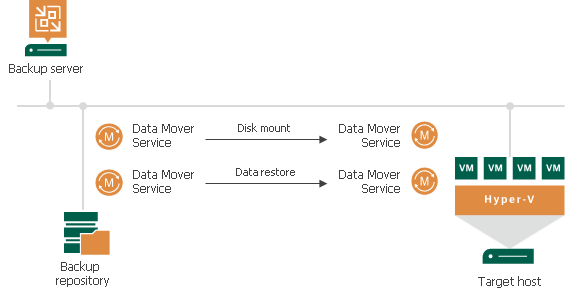
The driver on the target host knows which data has already been restored permanently and does not redirect requests to such data, reading it directly from the disks of the restored VM. Thus, performance of the instantly recovered VM will increase as more of the data is copied. When the VM is restored completely, all Veeam Data Movers are stopped.
If you do not perform VM migration, all operations on the file system of the recovered VM will be carried out via the disk mount connection. This can be helpful if you will only need the instantly recovered VM for a short period of time, to perform one or two tasks (for example, look up some information stored on the backed-up VM).
Instant VM Recovery supports bulk processing so you can immediately restore multiple VMs at once. If you perform Instant VM Recovery for several VMs, Veeam Backup & Replication uses the resource scheduling mechanism to allocate and use optimal resources required for Instant VM Recovery. For details, see Resource Scheduling.
|
Before you start the Instant VM Recovery, make sure that Changed Block Tracking is enabled for a host to which you plan to restore a VM. If Changed Block Tracking is disabled for the host, the driver required for work of Instant VM Recovery will be disabled. For more information, see Configuring Connected Volumes. |
Related Topics