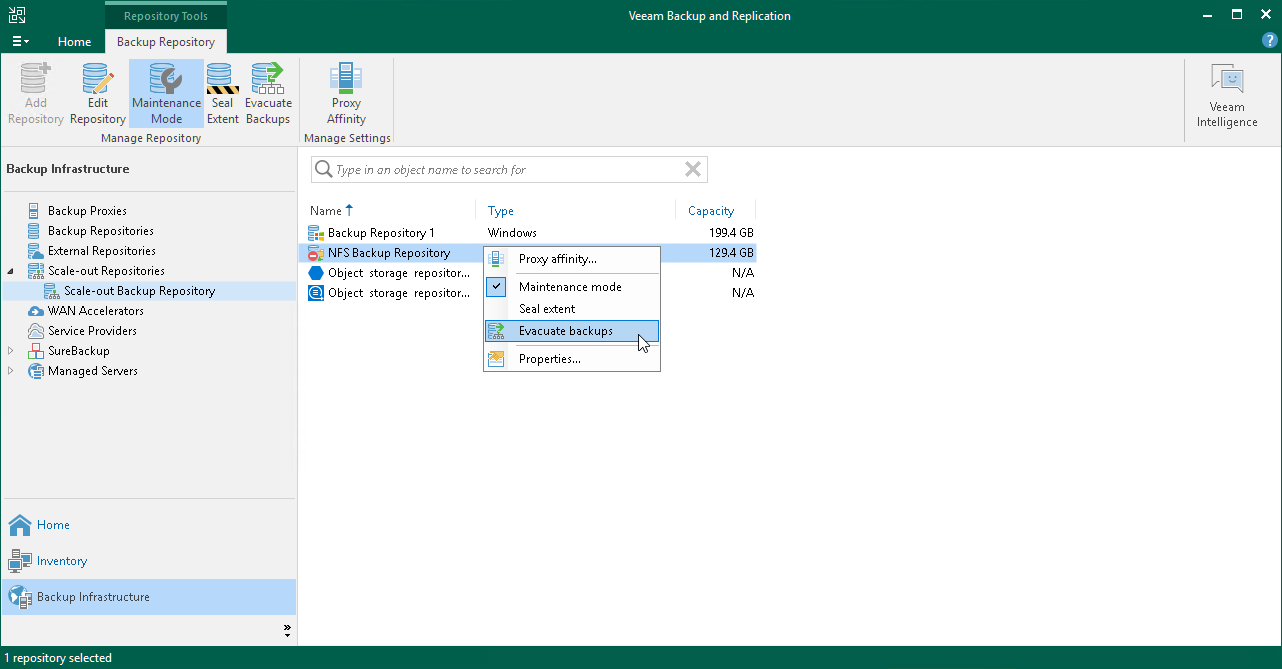This is an archive version of the document. To get the most up-to-date information, see the current version.
This is an archive version of the document. To get the most up-to-date information, see the current version.Evacuating Backups from Performance Extents
If you want to remove a performance extent from the scale-out backup repository, you first need to evacuate backups from this extent. When you evacuate backups, Veeam Backup & Replication moves backup files from the performance extent in question to other performance extents that belong to the same scale-out backup repository.
You must put the performance extent to the Maintenance mode before you evacuate backups from it. For more information, see Switching to Maintenance Mode.
To evacuate backup files from a performance extent:
- [Recommended] Stop and disable jobs targeted at the performance extent from which you plan to evacuate backups.
- Open the Backup Infrastructure view.
- In the inventory pane, select the scale-out backup repository under Scale-out Repositories.
- In the working area, select the performance extent and click Evacuate Backups on the ribbon or right-click the extent and select Evacuate backups.
- If you have disabled jobs, enable them.
When selecting the target performance extent for evacuated files, Veeam Backup & Replication attempts to keep to the backup placement settings specified for remaining extents. For example, you have 3 performance extents in the scale-out backup repository with the following backup file placement settings:
- On Extent 1, full backup files are stored.
- On Performance Extents 2 and 3, incremental backup files are stored.
If you evacuate backup files from Performance Extent 2, Veeam Backup & Replication will relocate them to Performance Extent 3.
After you evacuate backups, you can proceed to removing the performance extent from the scale-out backup repository. For more information, see Removing Performance Extents from Scale-Out Repositories.