 This is an archive version of the document. To get the most up-to-date information, see the current version.
This is an archive version of the document. To get the most up-to-date information, see the current version.Step 8. Map Backup File
If you plan to copy backups over WAN or slow connections, you can use backup mapping.
Backup mapping can only be used if you already have a backup for the necessary machine in the target backup repository. In this case, you can point the backup copy job to this backup. The backup will be used as a “seed” by the backup copy job, and you will need to transfer only small amount of incremental changes over the network. For more information, see Mapping Backup Copy Jobs.
To map a backup copy job to the backup:
- Click the Map backup link.
- Point the backup copy job to the backup in the target backup repository. Backups in the target backup repository can be easily identified by backup job names. To facilitate search, you can use the search field at the bottom of the window.
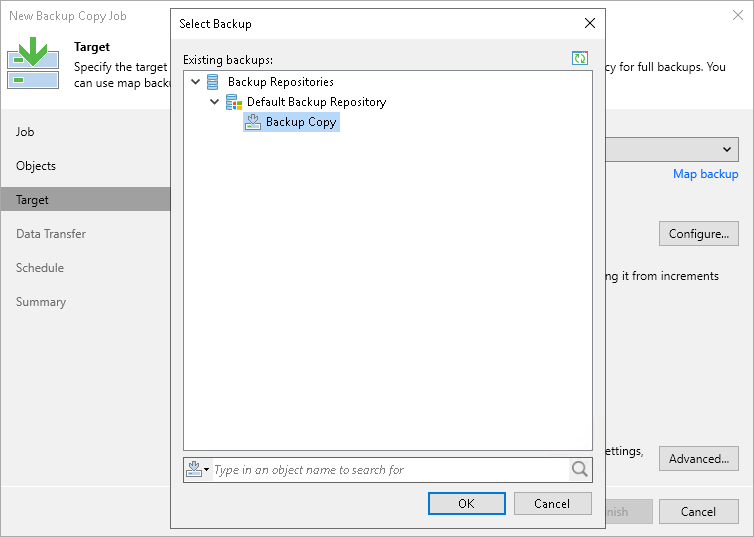
Related Topics