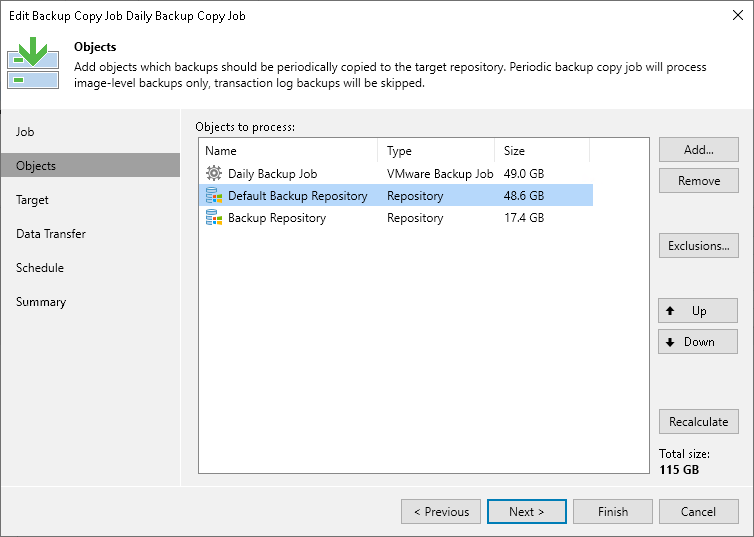This is an archive version of the document. To get the most up-to-date information, see the current version.
This is an archive version of the document. To get the most up-to-date information, see the current version.Step 6. Define Processing Order
This functionality is available if you have selected Periodic copy at the Specify Job Name and Description step.
You can define the order in which the backup copy job must process workloads. Configuring workload order can be helpful, if you want the backup copy job to process mission-critical workloads first. For this, put these workloads higher in the list to ensure that their processing fits the backup window.
Workloads inside a container are processed at random. To ensure that workloads are processed in the defined order, you must add them as standalone workloads, not as part of the container.
To define workload processing order:
- At the Objects step of the wizard, select a workload whose order you want to change.
- Use the Up and Down buttons on the right to move the workload up or down in the list.