 This is an archive version of the document. To get the most up-to-date information, see the current version.
This is an archive version of the document. To get the most up-to-date information, see the current version.Backup Copy Intervals
When creating a backup copy job, you should specify its backup copy interval.
The backup copy interval is a time span in which the backup copy job must copy a VM restore point from the source backup repository to the target backup repository. When a new backup copy interval starts, Veeam Backup & Replication checks if a new restore point is available on the source backup repository. In case a new restore point is found, Veeam Backup & Replication copies it from the source backup repository to the target backup repository. Note that the duration of the backup copy interval affects the restore point selection process. For more information, see Restore Point Selection.
You can specify the backup copy interval in minutes, hours or days.
Minutely and Hourly Backup Copy Intervals
If you set the backup copy interval in minutes or hours, Veeam Backup & Replication runs the backup copy process in cycles, one following another. When one backup copy interval is over, Veeam Backup & Replication starts a new backup copy interval.
For example, if you set the backup copy interval to 4 hours and start the backup copy job at 12 PM, Veeam Backup & Replication will create new backup copy intervals at 12 PM, 4 PM, 8 PM and so on.
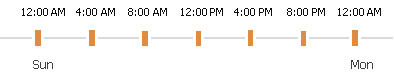
Daily Backup Copy Intervals
If you set the backup copy interval to 1 or more days, Veeam Backup & Replication requires that you define the start time for the backup copy interval. This start time acts as a milestone, or control point for the backup copy process. When the specified point in time occurs, Veeam Backup & Replication starts a new backup copy interval.
For example, if you set the backup copy interval to 1 day and instruct Veeam Backup & Replication to start a new interval at 12:00 PM, Veeam Backup & Replication will force a new backup copy interval at 12:00 PM daily.
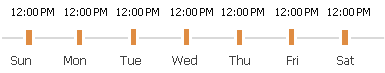
In some cases, the start time of the backup copy job and the start time of the backup copy interval start may not coincide. For example, when configuring a backup copy job, you may set the start time of the backup copy interval to 12:00 PM and launch the backup copy job itself at 12;00 AM. In this case, the first backup copy interval will be started immediately after you launch the backup copy job, and will be run for a shorter period of time. In the example above, for 12 hours only instead of one day. All subsequent backup copy intervals will be started as defined by backup copy job schedule.