 This is an archive version of the document. To get the most up-to-date information, see the current version.
This is an archive version of the document. To get the most up-to-date information, see the current version.Synthetic Weekly Full Backups
Veeam Backup & Replication does not use a separate task to create weekly full backups. Veeam Backup & Replication re-uses a full backup created in the regular backup cycle and propagates this full backup to the weekly tier.
Veeam Backup & Replication creates a weekly full backup in the following way:
- Veeam Backup & Replication creates a chain of backups in the regular backup cycle. The chain consists of a full backup and set of subsequent incremental backups.
For example, you have selected to keep 7 restore points. The backup copy interval is 1 day, the backup copy job starts on Sunday. During the week, Veeam Backup & Replication creates a backup chain on the target backup repository. The backup chain consists of a full backup copied on Sunday and a set of incremental backups copied Monday through Saturday.
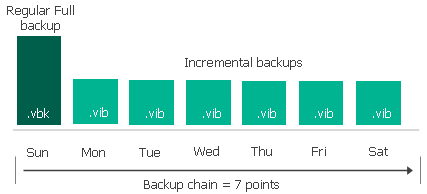
- With every new backup copy interval, Veeam Backup & Replication transforms the backup chain and moves the full backup forward. This procedure repeats until the full backup file reaches the day when the weekly backup is scheduled.
- During the backup copy interval on this day, Veeam Backup & Replication transforms the backup chain and creates a weekly full backup at the same time. This process is performed in the following way:
- Veeam Backup & Replication adds a new restore point to the backup chain.
- As the allowed number of restore points is exceeded, Veeam Backup & Replication transforms the backup chain. The transformation process slightly differs from a regular one. Veeam Backup & Replication does not inject data from the incremental backup to the full backup. Instead, it copies data from full and incremental backups and stores them to a new full backup file, next to the primary backup file.
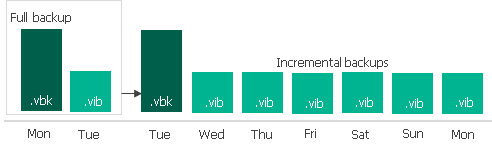
- The incremental backup from which data was copied is removed as obsolete.
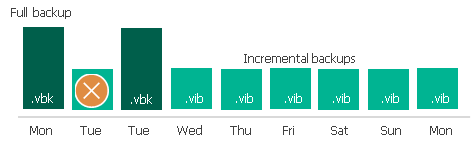
- The primary full backup file remains on the target backup repository. Veeam Backup & Replication sets it aside and marks it as a weekly full backup. The weekly backup is no longer used in the backup chain.
- The newly created full backup file remains in the backup chain and is used as a starting point for incremental backups created by the regular backup cycle.
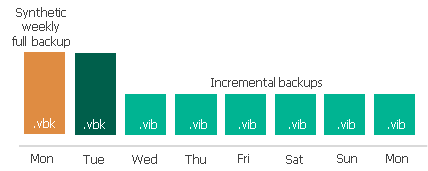
For example, weekly backup is scheduled on Monday. Veeam Backup & Replication will keep transforming the backup chain until the full backup file reaches Monday. During the next backup copy interval, Veeam Backup & Replication will transform the backup chain. To do that, it will copy data from the Monday full backup and Tuesday incremental backup to a new full backup file and store it next to the primary full backup file.
As a result, on the target backup repository you will have a full backup created on Monday and a backup chain that includes a full backup as of Tuesday and a chain of increments Wednesday through Monday. The full backup as of Monday will be marked as a weekly backup and set aside. The full backup as of Tuesday will be used as a new starting point in the backup chain.
|
Veeam Backup & Replication always creates only one weekly full backup per week. For example, you instruct a backup copy job to create weekly full backups on Monday. On Tuesday, after a weekly full backup is created, you change scheduling settings for weekly full backups on Thursday. In this case, Veeam Backup & Replication will not create a new weekly backup on Thursday since you already have a weekly full backup for this week. During subsequent weeks, however, the backup copy job will produce weekly full backups on Thursday. |