 This is an archive version of the document. To get the most up-to-date information, see the current version.
This is an archive version of the document. To get the most up-to-date information, see the current version.Backup File Placement
Veeam Backup & Replication stores backup files on all performance extents of the scale-out backup repository.
When you configure a scale-out backup repository, you must set the backup file placement policy for it. The backup file placement policy describes how backup files are distributed between extents. You can choose one of the two policies:
You can also select an extent for backup file placement, which has its nuances if you set the Performance policy for the scale-out backup repository:
Keep in mind that at the beginning of a job, Veeam Backup & Replication retrieves the actual free space on a scale-out backup repository and estimates the size of a restore point to be created. Then the estimated restore point size is subtracted from the actual free space to determine the estimated free space. This estimated free space is then used by all further concurrently running jobs targeted at the same scale-out backup repository. For details, see Backup Size Estimation.
The backup file placement policy is not strict. If the necessary extent is not accessible, Veeam Backup & Replication will disregard the policy limitations and attempt to place the backup file to the extent that has enough free space for the backup file.
For example, you have set the Performance policy for the scale-out backup repository and specified that full backup files must be stored on Extent 1 and incremental backup files must be stored on Extent 2. If before an incremental backup job session Extent 2 goes offline, the new incremental backup file will be placed to Extent 1.
Note |
Veeam Backup & Replication places backups of Microsoft SQL transaction logs and Oracle archived logs to the extent configured for storing incremental backup files. If such extent is not accessible, Veeam Backup & Replication will attempt to place log backups to any other extent that has enough free space. |
If you set the Data locality policy for a scale-out backup repository, all backup files that belong to the same backup chain are stored on the same extent of the scale-out backup repository.
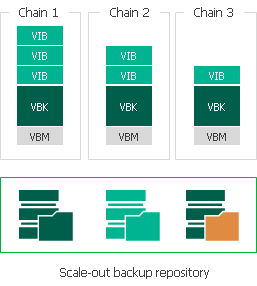
The Data locality policy does not put any limitations to backup chains. A new backup chain may be stored on the same extent or another extent. For example, if you create an active full backup, Veeam Backup & Replication may store the full backup file to another extent, and all dependent incremental backup files will be stored together with this full backup file.
However, if you use a deduplicating storage appliance as an extent to the scale-out backup repository, Veeam Backup & Replication will attempt to place a new full backup (active or synthetic) to the extent where the full backup from the previous backup chain resides. Such behavior will help increase the data deduplication ratio.
Tip |
If you plan to use Fast Clone on performance extents with volumes formatted with ReFS or XFS, select Data locality. |
If you set the Performance policy for a scale-out backup repository, full backup files and incremental backup files that belong to the same backup chain are stored on different extents of the scale-out backup repository. If necessary, you can explicitly specify on which extents full backup files and incremental backup files must be stored.
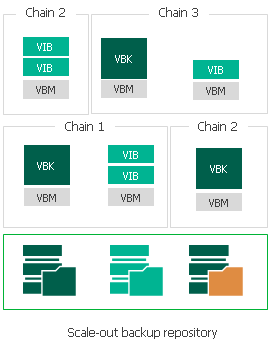
The Performance policy can improve performance of transformation processes if you use raw data devices as extents. When Veeam Backup & Replication performs transformation, it needs to access a number of backup files in the backup repository. If these files are located on different storage devices, the I/O load on the devices hosting backup files will be lower.
If you set the Performance policy, you must make sure that the network connection between extents is fast and reliable. You must also make sure all extents are online when the backup job, backup copy job or a restore task starts. If any extent hosting backup files in the current backup chain is not available, the backup chain will be broken, and Veeam Backup & Replication will not be able to complete the task. To avoid data loss in this situation, you can enable the Perform full backup when required extent is offline option for the scale-out backup repository. With this option enabled, Veeam Backup & Replication will create a full backup instead of incremental backup if some files are missing from the backup chain.
To select an extent for backup file placement, Veeam Backup & Replication checks the following conditions:
- Availability of extents on which backup files reside. If some extent with backup files from the current backup chain is not accessible, Veeam Backup & Replication will trigger a full backup instead of incremental (if this option is enabled). For more information, see Adding Backup Repository Extents.
- Backup placement policy set for the scale-out backup repository.
- Load control settings — maximum number of tasks that the extent can process simultaneously.
- Amount of free space available on the extent — the backup file is placed to the extent with the most amount of free space.
- Availability of files from the current backup chain — extents that host incremental backup files from the current backup chain (or current VM) have a higher priority than extents that do not host such files.
Extent Selection for Backup Repositories with Performance Policy
If you set the Performance policy for the scale-out backup repository, Veeam Backup & Replication always stores full backup files and incremental backup files that belong to the same backup chain on different extents. To choose the extent to which a backup file can be stored, Veeam Backup & Replication applies this policy and policies mentioned above.
For example, a scale-out backup repository has 2 extents that have 100 GB and 200 GB of free space. You set the Performance policy for the scale-out backup repository and define that all types of backup files (full and incremental) can be placed on both extents.
When a backup job runs, Veeam Backup & Replication picks the target extent in the following manner:
- During the first job session, Veeam Backup & Replication checks to which extent a full backup file can be stored. As both extents can host the full backup file, Veeam Backup & Replication checks which extent has more free space, and picks the extent that has 200 GB of free space.
- During incremental job session, Veeam Backup & Replication checks to which extent an incremental backup file can be stored. As both extents can host the incremental backup file, Veeam Backup & Replication picks the extent that does not store the full backup file — the extent that has 100 GB of free space.
At the beginning of a job, Veeam Backup & Replication retrieves the actual free space on a scale-out backup repository and estimates the size of a restore point to be created. Then the estimated restore point size is subtracted from the actual free space to determine the estimated free space. This estimated free space is then used by all further concurrently running jobs targeted at the same scale-out backup repository.
Veeam Backup & Replication assumes that the following amount of space is required for backup files:
- The size of the first full backup file is equal to 50% of source VM data.
- The size of further full backup files is equal to 100% of the previous full backup file size.
- The size of the first incremental backup file is equal to 10% of the previous full backup file size.
- The size of further incremental backup files in the backup chain is equal to 100% of the previous incremental backup file size.
In case of reverse incremental backup chains, during incremental job sessions Veeam Backup & Replication allocates 10% of the previous full backup file size on the extent where a rollback file is placed and additional 10% on the extent where the full backup file resides.
This mechanism is also applied to backup files created with backup copy jobs.
Mind the following:
- On every extent of a scale-out backup repository, Veeam Backup & Replication reserves 1% of storage space to guarantee correct update of backup metadata files (VBM) and success of merge operations.
- Make sure that you have enough free space on the extent where the full backup file resides. Veeam Backup & Replication requires 10% of the size of the full backup file to perform merge operations in the backup chain. If the disk space is low, merge operations may fail.
- The actual free space value is only captured at the start of a job targeted at the scale-out backup repository while no other jobs actively use the same scale-out backup repository. For more information, see the Veeam KB2282 article.