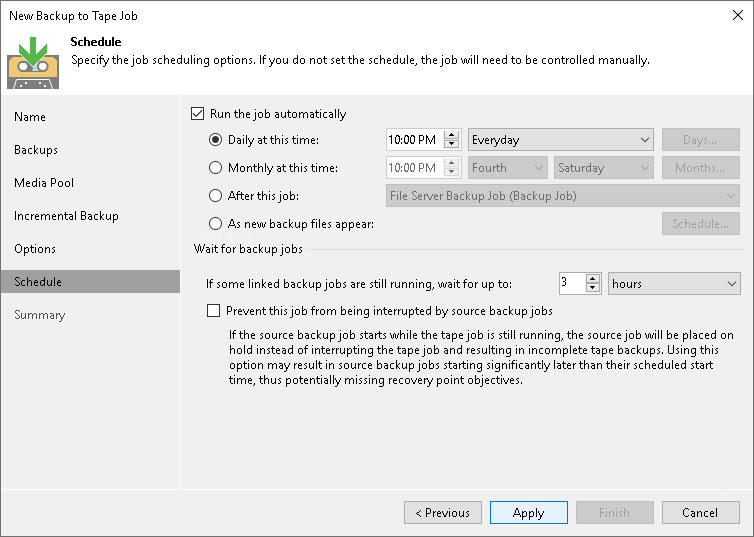This is an archive version of the document. To get the most up-to-date information, see the current version.
This is an archive version of the document. To get the most up-to-date information, see the current version.Schedule for Backup to Tape Job
This step of the wizard is available if you selected a simple media pool at the Full Backup step of the wizard.
To specify the job schedule, select the Run the job automatically check box. If this check box is not selected, the job is supposed to be started manually.
You can define the following scheduling settings for the job:
- You can choose to run the job at specific time on defined week days, monthly and with specific periodicity.
- You can schedule the backup to tape job when a corresponding backup job completes. To do so, select the After this job option and choose the preceding backup job from the list.
|
The After this job function will only start the tape job if the primary is started automatically by schedule. If the primary job is started manually, jobs chained to it will not be started. |
- You can schedule the tape job to periodically check the jobs that you have selected as primary for new backups and archive new backups to target media. To do so, select the As new backup files appear option. If this option is selected, the backup to tape job will constantly remain in the Idle state, monitoring for new backups to appear. As soon as new backups are created, the job will start archiving these backup to tape.
If necessary, you can define the time interval during which the backup to tape job must not archive data. These can be hours when backup repositories are busy with other tasks (backup jobs writing to repositories or backup copy jobs reading from repositories). To define prohibited time for the backup to tape job, click the Schedule button and define the time when the job is allowed and prohibited to run.
If you have scheduled the job to run at the specific time daily or monthly, consider configuring wait timeout value. Select the If some linked backup jobs are still running, wait for up to … minutes check box and specify the new timeout. When a backup to tape job starts, Veeam Backup & Replication checks the status of the primary jobs. If a primary job is still writing data to the source repository, the backup to tape job will wait for the specified time interval.
If the timeout is disabled, the backup to tape job will terminate without waiting for the backup job to complete.
The timeout option is unavailable if you schedule the backup to tape job to run after a backup job or if you schedule the backup to tape job to start when new backups appear.
Sometimes, the primary job may start when the tape job is still running. This may cause a conflict if the primary job needs to perform the following operations:
- Merge of backup files
- Reverse incremental backup transformation
- Compact of full backup file.
By default, the primary job has priority. In this case, the tape job terminates with error and no data is written to tape. Select the Prevent this job from being interrupted by primary backup jobs option if you want to give the tape job a higher priority. If this option is selected, the tape job will not terminate and will finish writing the data. If the primary job needs to perform the listed above operations, it will wait for the tape job to finish. Note that in this case the primary job may finish with a significant delay.