 This is an archive version of the document. To get the most up-to-date information, see the current version.
This is an archive version of the document. To get the most up-to-date information, see the current version.ExaGrid
You can use ExaGrid appliances as backup repositories.
ExaGrid uses post-process deduplication. Data deduplication is performed on the target storage system. After VM data is written to disk, ExaGrid analyses bytes in the newly transferred data portions. ExaGrid compares versions of data over time and stores only the differences to disk.
ExaGrid deduplicates data at the storage level. Identical data blocks are detected throughout the whole storage system, which increases the deduplication ratio.
Veeam Backup & Replication works with ExaGrid appliances as with a Linux backup repository. To communicate with ExaGrid, Veeam Backup & Replication uses two Data Mover Services that are responsible for data processing and transfer:
- Veeam Data Mover on the backup proxy
- Veeam Data Mover on the ExaGrid appliance
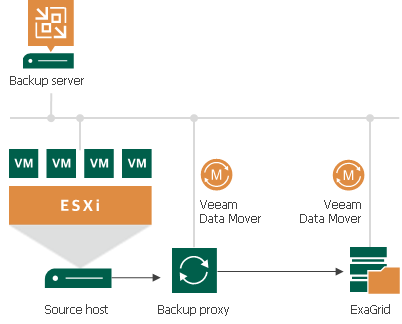
Limitations for ExaGrid
To enable parallel processing for ExaGrid backup repositories, you should configure backup repositories and jobs in the following way:
Backup repositories
Configure ExaGrid backup repositories in the following way:
- Create at least one share on each ExaGrid appliance. Enable the ExaGrid-Veeam Accelerated Data Mover transport option for the created share. Leave default compression and deduplication settings for the share.
- In Veeam Backup & Replication, configure a shared folder backup repository and point it at the created share on the ExaGrid appliance. Set the Limit maximum concurrent tasks to N option to 10 tasks. This limit can be tuned up or down with assistance from ExaGrid Customer Support.
Backup Jobs
Configure backup jobs targeted at ExaGrid backup repositories in the following way:
- Number of VMs per job: Divide the total number of VMs between backup jobs based on ExaGrid appliance capacity. ExaGrid Customer Support will assist in this process.
- Backup job settings:
- Use the forward incremental backup method.
- Enable synthetic full backups and schedule them to run on a weekly basis.
- Enable active full backups and schedule them to run on a monthly basis.
- Backup target: Assign backup jobs to ExaGrid backup repositories based on ExaGrid appliance capacity.
|
Do not create multiple backup repositories directed at the same folder/path on the same device. |
Related Topics