 This is an archive version of the document. To get the most up-to-date information, see the current version.
This is an archive version of the document. To get the most up-to-date information, see the current version.Linux Server
You can add a Linux server with local, directly attached storage or mounted NFS as a backup repository. The storage can be a local disk, directly attached disk-based storage (such as a USB hard drive), NFS share, or iSCSI/FC SAN LUN in case the server is connected into the SAN fabric.
A Linux repository supports the immutability feature that allows you to make your backup files immutable for the specified time period. For more information, see Hardened Repository.
Linux Backup Repository Deployment
To communicate with a Linux-based repository, Veeam Backup & Replication uses two Veeam Data Movers that are responsible for data processing and transfer:
- Veeam Data Mover on the VMware backup proxy
- Veeam Data Mover on the Linux backup repository
For more information about Veeam Data Movers communication with a Linux-based server, see Veeam Data Movers.
Veeam Data Mover establishes a connection with the source-side Data Mover on the VMware backup proxy, enabling efficient data transfer over LAN or WAN.
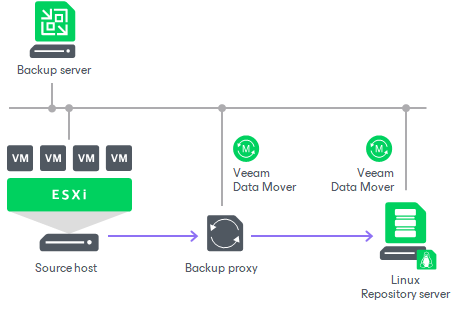
Requirements for Linux Backup Repositories
A machine performing the role of a repository must meet the following requirements:
- The role of the repository can be assigned to a Linux machine (physical or virtual). The machine must meet the system requirements. For more information, see System Requirements.
- You must add the machine to the Veeam Backup & Replication console as a managed server.
- If Veeam Data Mover is non-persistent, Veeam Backup & Replication uses the SSH protocol to communicate with Linux backup repositories and requires the SCP utility in Linux repositories. Make sure that the SSH daemon is properly configured and SCP utility is available on the Linux host.
- If you want to use Fast Clone in the Linux backup repository, the machine must also meet requirements listed in the Fast Clone section.
You can place both repositories (hardened and standard) on one Linux server only if you used single-use credentials when adding the host. Standard repository is a repository added with persistent credentials and disabled immutability. For more hardened repository limitations, see Limitations and Considerations.
Related Topics