 This is an archive version of the document. To get the most up-to-date information, see the current version.
This is an archive version of the document. To get the most up-to-date information, see the current version.Per-Machine Backup Files
By default, backup jobs write VM data to the backup repository in one write stream, and store data of all VMs to the same backup file. Such behavior can be non-optimal if the target storage device is able to write data in multiple streams simultaneously. In this situation, the backup repository may become the bottleneck for the data transfer, even though its resources will not be fully utilized.
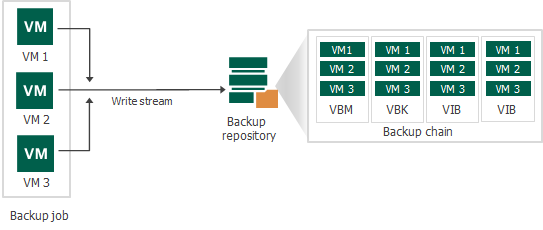
You can instruct Veeam Backup & Replication to create per-machine backup files in the backup repository. In this case, the backup job will use a separate write stream for every VM in the job, and store data of every VM to a separate backup file. Resources of the storage device will be used more efficiently, and the job performance may increase.
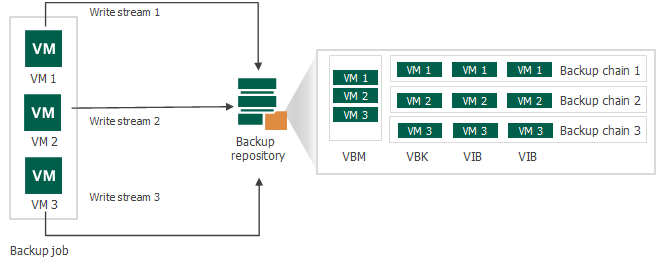
To create per-machine backup files, you must enable the Use per-machine backup files option at the level of the backup repository. It is recommended that you enable this option for deduplicating storage appliances that support multiple write streams. The option is also enabled for scale-out backup repositories by default.
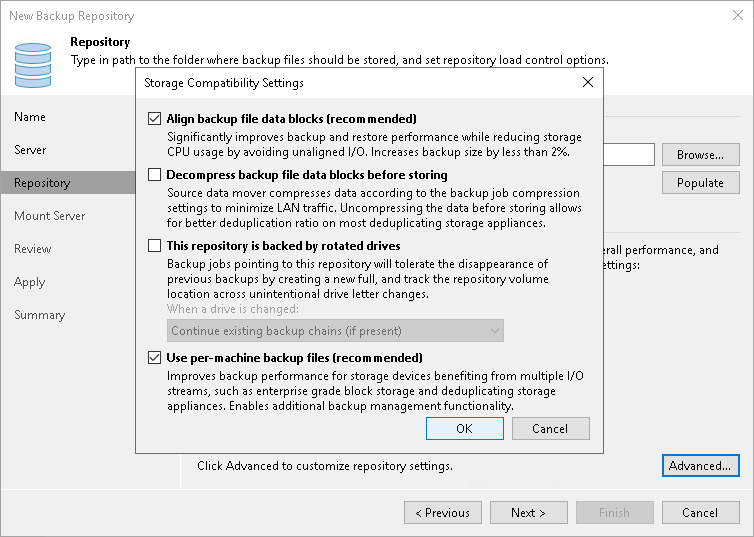
It is recommended that you balance the number of tasks on backup proxies and backup repository to avoid the situation where some backup infrastructure resources remain idle while others are overloaded.
Note |
It is not recommended that you disable the Limit maximum concurrent tasks to N option for backup repositories with per-machine backup chains. In case of per-machine backup chains, synthetic operations (synthetic full backup, backup files merge and transformation) work in parallel for every VM in the backup. The number of parallel operations is limited by the number of concurrent tasks that can be performed on the backup repository. If you disable the Limit maximum concurrent tasks to N option (which results in using an unlimited number of slots), the load on the backup repository may be high. |
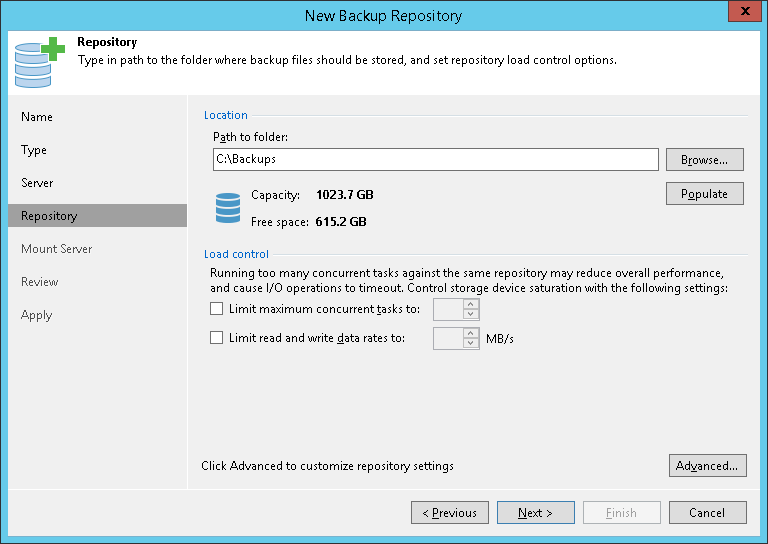
Limitations for Per-Machine Backup Files
When planning to use per-machine backup files, mind the following limitations:
- The Use per-machine backup files option cannot be enabled for backup repositories with rotated drives.
- If you enable the Use per-machine backup files option, data deduplication between VMs will not work. For more information, see Data Compression and Deduplication.
- The per-machine backup chains functionality is available in Veeam Backup & Replication Enterprise edition and higher. If you configure backup repositories to produce per-machine backup chains and then install a license that does not support this functionality, you must manually disable the Use per-machine backup files option for backup repositories. Otherwise backup jobs targeted at these backup repositories will be failing.
- [For Veeam Agent backup jobs] Veeam Backup & Replication ignores the Use per-machine backup files option. The way how Veeam Backup & Replication creates backup files depends on the objects included in the backup job:
- If several Veeam Agent machines are included in the backup job, Veeam Backup & Replication creates a separate backup file for each machine.
- If failover clusters are included in the backup job, Veeam Backup & Replication creates a separate backup file for each cluster.
Per-Machine Backup Files Option for Existing Backup Repositories
You can enable or disable the Use per-machine backup files option for existing backup repositories at which backup jobs are already targeted. The new setting will not have any effect on previously created backup files in the backup repository. It will affect new backup files created after the setting is changed.
Veeam Backup & Replication applies the new setting starting from the next active full backup. You can create an active full backup manually or wait for Veeam Backup & Replication to automatically create active full backup (if active full backups are scheduled). Synthetic full backups do not affect the Use per-machine backup files setting.
Related Topics