 This is an archive version of the document. To get the most up-to-date information, see the current version.
This is an archive version of the document. To get the most up-to-date information, see the current version.Restore to Microsoft Azure
Veeam Backup & Replication allows you to restore machines from Veeam backups to Microsoft Azure. You can use Veeam Backup & Replication to complete the following tasks:
- Restore machines from Veeam backups to Microsoft Azure.
- Migrate machines from the on-premises infrastructure to the cloud.
- Create a test environment in the cloud for troubleshooting, testing patches and updates and so on.
You can restore machines from the following types of backups:
- Backups files of Microsoft Windows and Linux VMs created with Veeam Backup & Replication. You can use backups of VMware vSphere VMs or vCloud Director VMs.
- Backups of Microsoft Windows machines created with Veeam Agent for Microsoft Windows. Backups must be created at the entire machine level or volume level.
- Backups of Linux machines created with Veeam Agent for Linux. Backups must be created at the entire machine level or volume level.
- Backups of EC2 instances created with Veeam Backup for AWS.
- Backups of Nutanix AHV VMs created with Veeam Availability for Nutanix AHV.
You can restore a machine to the latest restore point or any previous restore point in the backup chain. A backup chain from which you plan to restore a machine must reside on a backup repository added to the backup infrastructure.
You can also import a backup to the Veeam Backup & Replication console. For more information, see Importing Backups.
For restore to Microsoft Azure, Veeam Backup & Replication can employ the Microsoft Azure Resource Manager or Classic deployment model. Veeam Backup & Replication supports batch restore — you can launch the restore process for several VMs at a time.
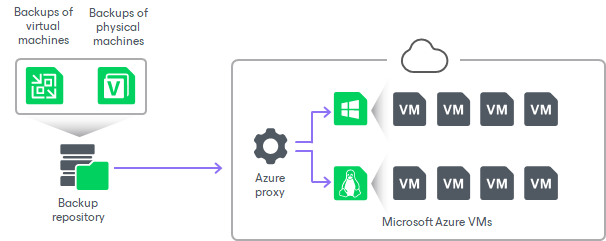
|
Starting from Veeam Backup & Replication version 9.5 Update 4, the Classic deployment model is deprecated. Thus, you cannot add Classic Azure accounts. You can restore VMs in the Classic model only if you have added the Classic Azure account before upgrading to Veeam Backup & Replication 9.5 Update 4. |
Related Topics