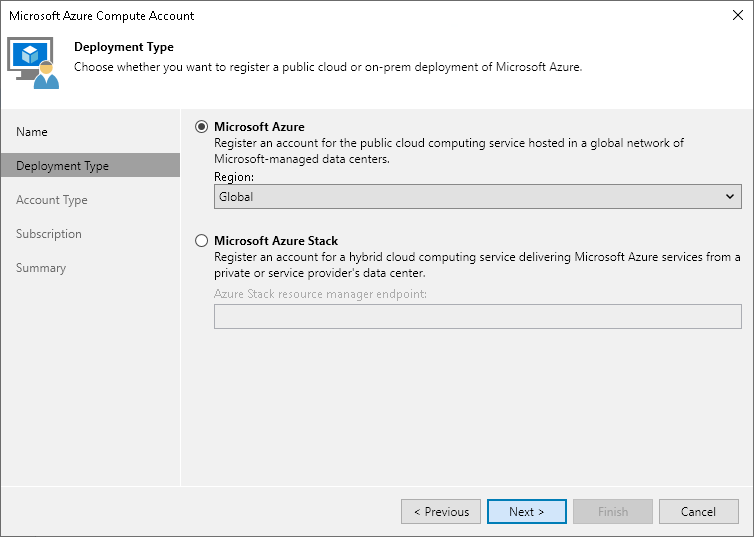This is an archive version of the document. To get the most up-to-date information, see the current version.
This is an archive version of the document. To get the most up-to-date information, see the current version.Step 2. Select Deployment Type and Region
To select a deployment type and a region where your Microsoft Azure compute account is located:
- At the Initial Configuration step of the wizard, click Next.
- At the Deployment Type step of the wizard, select Microsoft Azure.
- From the Region drop-down list, select a Microsoft Azure region.
Important |
Veeam Backup & Replication no longer supports Azure Germany since Microsoft closed Microsoft Cloud Deutschland. |