 This is an archive version of the document. To get the most up-to-date information, see the current version.
This is an archive version of the document. To get the most up-to-date information, see the current version.Migrating Configuration Database
Migration of the configuration database is helpful if you need to move the backup server and configuration database to another location, for example, offsite. In this case, you can configure a backup server, deploy a Microsoft SQL Server in the target location and then restore data from the configuration backup to a database on this server. As a result, you will get a "replica" of the backup server without additional adjustments and fine-tuning.
|
It is recommended that you use Veeam Backup & Replication tools to create configuration backups and migrate the configuration database. If you use native Microsoft SQL Server tools or others, after migration, some information, such as secure configuration data, may not be accessible. |
Before You Begin
Before you start the migration process, perform the following tasks:
- Prepare the target backup server.
Install Veeam Backup & Replication on the machine on which you plan to move your source backup server.
- Stop all running jobs and disable all scheduled jobs on the source backup server before you create the configuration backup.
Do not start or enable any jobs. If you start a job before migration is completed, Veeam Backup & Replication will produce a new restore point in the chain and update the chain metadata. The created configuration backup will not contain information about this new restore point. When you migrate data from the configuration backup to the database and start the job again, Veeam Backup & Replication will fail to synchronize the chain metadata with data in the database. As a result, the job will fail.
Before migrating the configuration backup, Veeam Backup & Replication performs an additional check. If the configuration backup does not meet the requirements, Veeam Backup & Replication will offer you to switch to the Restore mode.
In the Restore mode, Veeam Backup & Replication will rescan VM replicas, backup repositories and tape libraries connected to the backup server. The database will be updated to include information about new restore points, and subsequent job sessions will work in a proper way.
Performing Migration
- On the target backup server, from the main menu, select Configuration Backup.
- In the Restore section, click Restore to launch the Configuration Database Restore wizard.
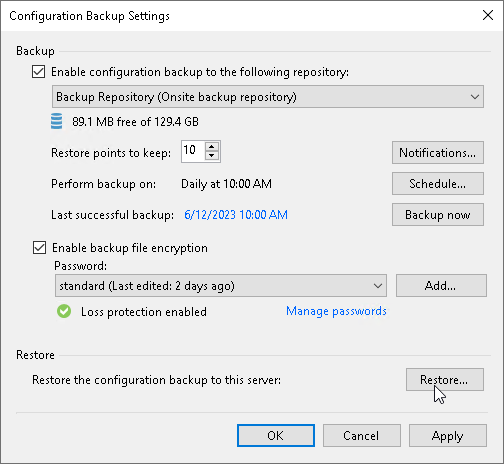
- At the Restore Mode step of the wizard, select Migrate.

- Follow the next steps of the wizard. Specify the configuration settings as described in the steps of Restoring Configuration Database.
Related Topics