 This is an archive version of the document. To get the most up-to-date information, see the current version.
This is an archive version of the document. To get the most up-to-date information, see the current version.Data Backup and Restore in Virtual Appliance Mode
In this article
The process of data retrieval in the Virtual appliance transport mode includes the following steps:
- The backup proxy sends a request to the ESX(i) host to locate the necessary VM on the datastore.
- The ESX(i) host locates the VM.
- Veeam Backup & Replication triggers VMware vSphere to create a VM snapshot.
- VM disks are attached (hot-added) to the backup proxy.
- Veeam Backup & Replication reads data directly from disks attached to the backup proxy.
- When the VM processing is complete, VM disks are detached from the backup proxy and the VM snapshot is deleted.
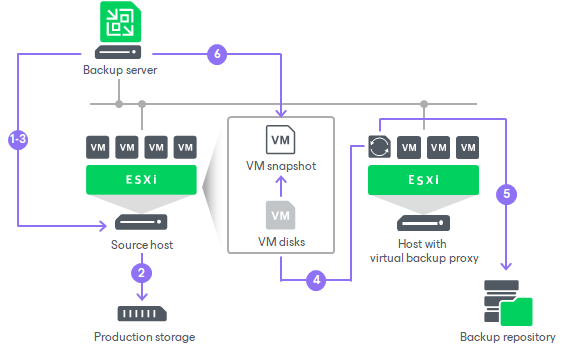
The process of data restore in the Virtual appliance mode works in a similar manner. VM disks from the backup are attached to the backup proxy and Veeam Backup & Replication transports VM data to the target datastore. After the restore process is finished, VM disks are detached from the backup proxy.