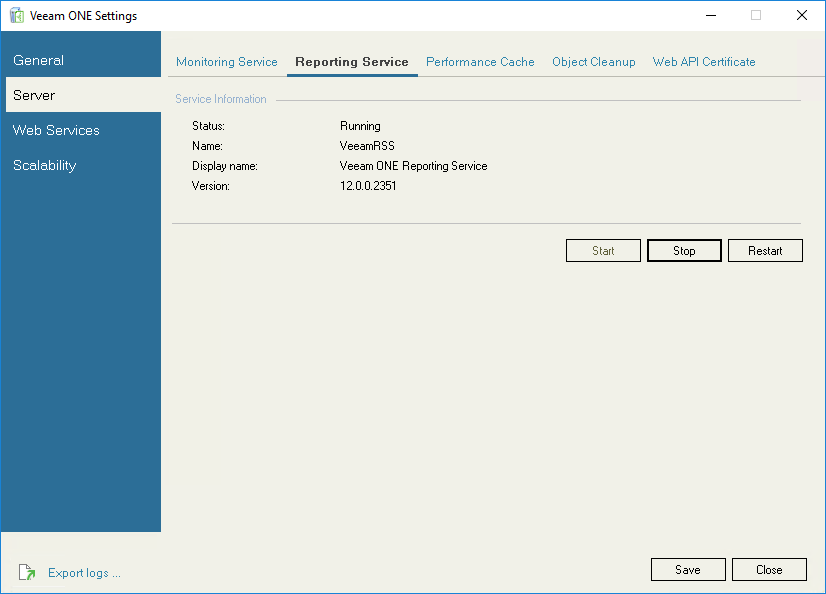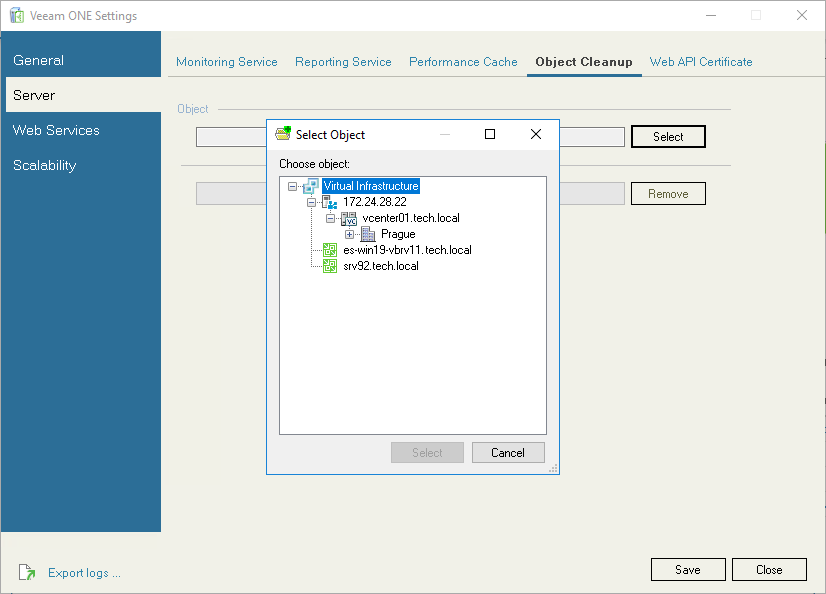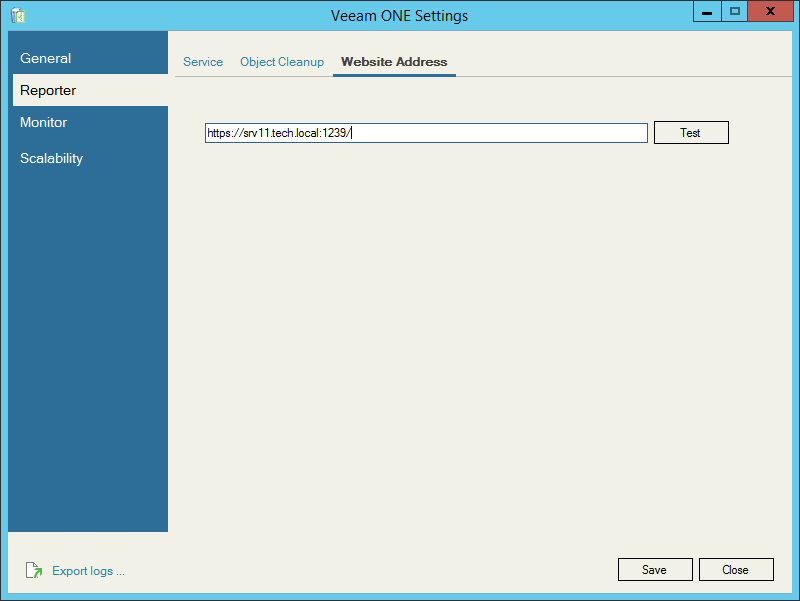This is an archive version of the document. To get the most up-to-date information, see the current version.
This is an archive version of the document. To get the most up-to-date information, see the current version.Reporter Settings
The Reporter section groups configuration settings for Veeam ONE Reporter.
This section includes the following tabs:
On the Service tab, you can start, stop or restart the Veeam ONE Reporter Server service. These operations may be required to complete Veeam ONE configuration updates.
On the Object Cleanup tab, you can remove from the Veeam ONE database residual data on deleted infrastructure objects.
In some cases, data collected from infrastructure objects remain in the Veeam ONE database even if connections to these infrastructure objects were removed in the Veeam ONE Monitor console. As a result, residual data may appear in Veeam ONE reports and so on.
To clean data about such obsolete infrastructure objects from the Veeam ONE database:
- Click Select and choose from the infrastructure hierarchy an object for which data must be removed.
- Click Remove and wait for completion of the object data cleanup.
On the Website Settings tab, you can change the Veeam ONE Reporter website address.
In some cases, the website URL may be changed — for example, if you changed the machine name where the Veeam ONE Web UI component runs. In this case, you must update the website URL in Veeam ONE configuration settings. Otherwise, you will not be able to launch reports directly from the Veeam ONE Monitor console.
To change the Veeam ONE Reporter website address:
- In the Website address field, specify the new Veeam ONE Reporter website address.
- Click Test to check if Veeam ONE Monitor will be able to access the website at the specified URL.
- Click Save.